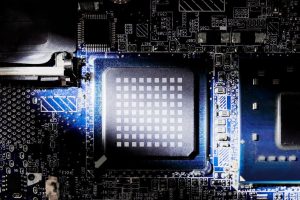Understanding the Impact of Humidity on Computers
Humidity, the presence of moisture in the air, can adversely affect your computer’s performance and longevity. Excessive humidity can lead to condensation forming on critical components, causing short circuits and corrosion. These issues can result in sudden crashes, data loss, and even permanent damage.
7 Practical Tips to Shield Your Computer from Humidity
-
Optimal Placement and Ventilation
Proper placement of your computer is the first line of defense. Keep your computer elevated to prevent it from direct contact with potentially damp surfaces. Additionally, ensure that the area around your computer has good airflow. Adequate ventilation helps dissipate excess heat and moisture, reducing the chances of condensation buildup.
Image by https://lifeconceptual.com/ -
Investing in Dehumidification Solutions
Dehumidifiers are powerful tools in combating high humidity levels. Consider placing a dehumidifier in your workspace to regulate the moisture content in the air. There are various types of dehumidifiers available, from portable units to whole-room systems, catering to different needs and room sizes.
- Sealing and Insulating Your WorkspacePreventing external moisture from entering your workspace is crucial. Seal any potential entry points, such as windows and doors, to minimize the influx of humid air. Insulating your workspace also helps maintain a more stable environment, reducing the likelihood of sudden humidity spikes.
- Regular Maintenance and CleaningDust and moisture often accumulate on computer components over time, especially in humid conditions. Establish a regular cleaning routine to remove these contaminants. Use microfiber cloths and compressed air to clean components without causing static electricity or damage.
- Monitoring Humidity LevelsStay proactive by investing in a hygrometer, a device that measures humidity levels. Place it near your computer setup to keep an eye on humidity fluctuations. Set a safe humidity range (typically between 30% and 50%) and take appropriate measures if the levels exceed this range.
In conclusion, safeguarding your computer’s integrity in high humidity conditions requires a multi-faceted approach. By optimizing your computer’s placement, investing in dehumidification solutions, sealing your workspace, maintaining a clean environment, and monitoring humidity levels, you can significantly reduce the risk of humidity-related damage. Remember, prevention is key when it comes to preserving your computer’s performance and longevity.