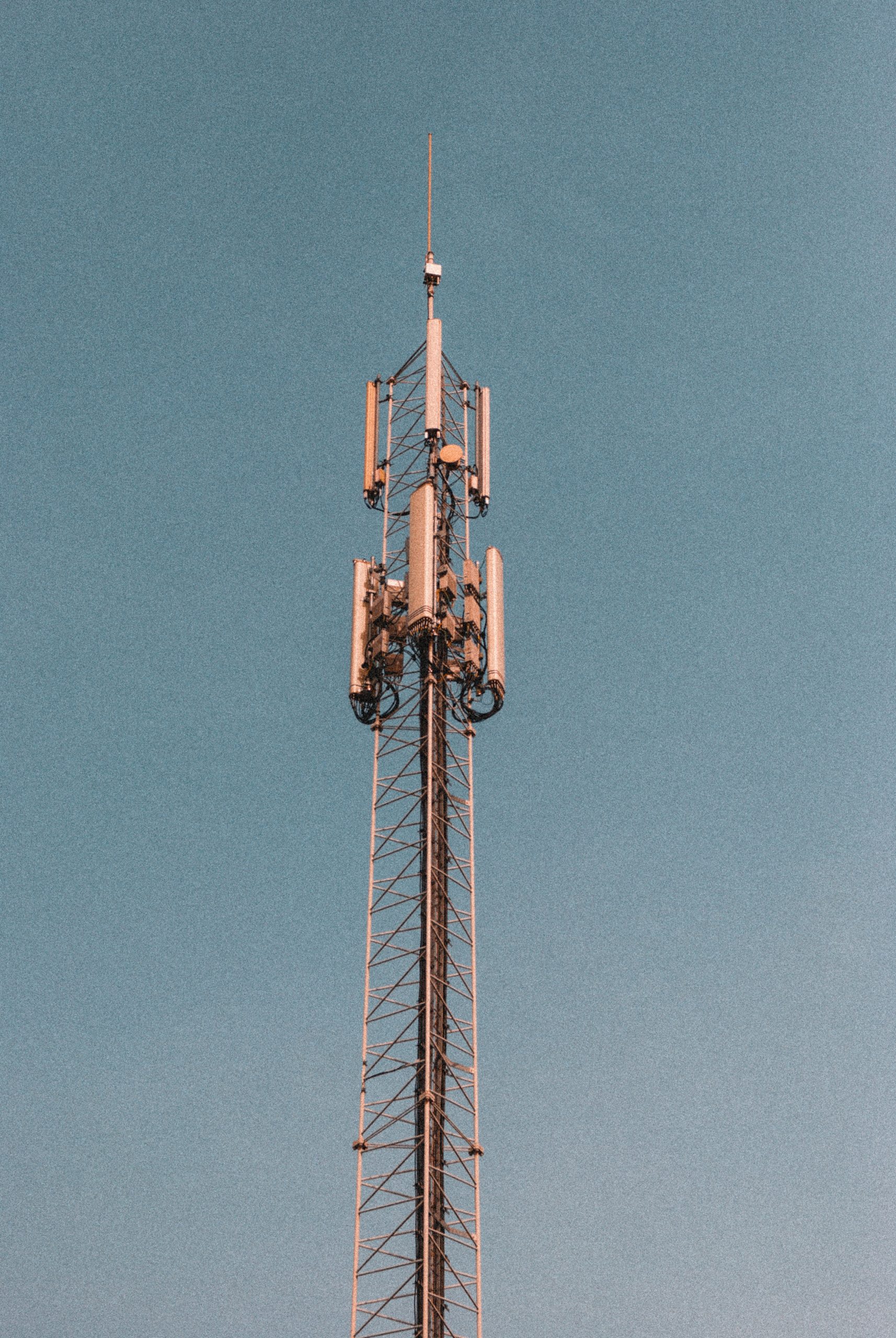Introduction
In today’s interconnected world, sharing photos has become an integral part of our digital lives. Whether it’s capturing memorable moments or showcasing our creative side, photos allow us to express ourselves in ways words sometimes cannot. However, in the process of sharing our visual stories, we often overlook the potential privacy risks associated with revealing our location through photos.
Understanding the Importance of Location Privacy
When you share a photo online, you might not realize that you could be sharing more than just an image. Many modern smartphones and digital cameras include geotagging features that embed location information into the photo’s metadata. This means that anyone with access to the photo can also determine where it was taken, down to the exact coordinates.
The implications of this can be far-reaching. From revealing your home address to disclosing your travel patterns, the unintended consequences of location-tagged photos are significant. Hackers, stalkers, and even data-hungry advertisers could potentially exploit this information.
Top Tips for Location-Anonymizing Your Photos
Fortunately, there are steps you can take to protect your location privacy while still enjoying the benefits of photo sharing. One effective strategy is to disable geotagging on your devices. This ensures that any photos you take won’t have location data attached to them. Additionally, you can use photo-editing software to manually remove or alter geotagged information before sharing.
Another approach is to use specialized apps and tools designed to strip location data from your photos. These apps can be particularly useful if you want to share pictures while maintaining a high level of privacy. They allow you to control when and where your location information is revealed.
Utilizing Social Media Privacy Settings
Social media platforms play a central role in how we share photos with our friends, family, and the world. However, they also present risks when it comes to location privacy. Fortunately, most social media platforms provide privacy settings that allow you to control who can see your location information.
Take Facebook, for instance. You can adjust your post’s privacy settings to restrict the audience that can see the location of your photos. This way, you can share photos of your favorite hiking spots with your close friends without broadcasting your exact whereabouts to everyone on your friends list.
The Role of Metadata and How to Remove It
Metadata is data that provides information about other data. In the case of photos, metadata includes details like the camera model, shutter speed, and, yes, even location information. Removing or altering metadata can help protect your privacy. Most photo editing software offers the option to edit or strip metadata from your photos before sharing them.

To remove metadata from photos on a larger scale, you can use dedicated software tools. These tools allow you to batch remove or modify metadata from multiple photos at once. By doing so, you can share your photos without inadvertently sharing your location history.
Conclusion
Sharing photos doesn’t have to mean sacrificing your privacy. By understanding the risks associated with location-tagged photos and taking proactive steps to protect your information, you can continue to share your visual stories while maintaining control over your personal data. Whether it’s disabling geotagging, using specialized apps, or adjusting social media privacy settings, the power to safeguard your location privacy is in your hands. So go ahead, capture and share your moments, all while keeping your privacy in pixels.