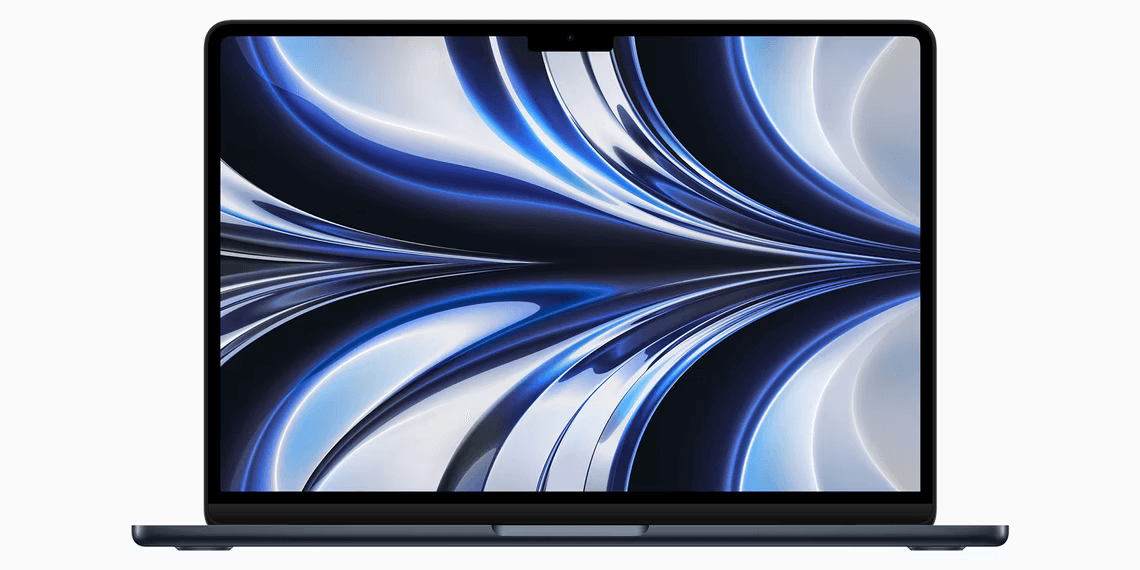Introduction: Pre-Installed Apps on Samsung Phones
Samsung Galaxy phones are known for their impressive features and capabilities, but they also come with a significant number of pre-installed apps. Many users find themselves wondering which of these apps can be safely disabled or uninstalled without causing any harm to their devices. In this comprehensive guide, we’ll delve into the world of Samsung’s pre-installed apps, helping you reclaim storage, extend battery life, and boost processing power. Whether you’re a tech-savvy enthusiast or just want your Galaxy phone to run more efficiently, we’ve got you covered.
Meet the Culprits: Identifying Unwanted Samsung Apps
One of the first steps in optimizing your Samsung Galaxy phone is identifying the apps that are safe to remove. While some pre-installed apps are genuinely useful, others merely clutter your device without adding value. Let’s take a closer look at the Samsung apps that you can confidently uninstall:
| App | Description |
|---|---|
| Samsung Internet | A web browser alternative to your preferences |
| Samsung Members | Samsung’s user community app |
| Samsung Music | Music player with alternatives available |
| Samsung Kids | Content for children |
| Bixby Dictation | Part of the Bixby voice assistant |
| DECO PIC | Image editing tool |
| Game Booster Plus | Optimizes gaming performance |
| Health Platform | Health tracking and services |
| Samsung Health | Health and fitness tracking |
| Samsung Notes Add-ons | Enhancements for Samsung Notes |
| Smart Switch | Data transfer tool |
| Samsung Translator | Language translation |
| Voice Recorder | Record voice memos |
Uninstalling these apps won’t harm your phone and can free up valuable space. However, before you bid them farewell, consider if any of them align with your preferences and needs.

Taming the Background Runners: Disabling Essential Samsung Apps
Certain Samsung apps are deeply integrated into the system, making them impossible to uninstall. But don’t worry; you can still take control by disabling them. This prevents them from running in the background and consuming precious resources like battery life, RAM, and processing power. Here’s the list of Samsung apps you can disable:
| App | Description |
|---|---|
| AR Doodle | Add doodles to your photos and videos |
| AR Emoji | Create personalized emoji |
| AR Emoji Stickers | Share expressive stickers |
| AR Emoji Editor | Customize your AR emojis |
| Bixby Voice | Part of Samsung’s virtual assistant |
| Calendar | Keep track of your events |
| Game Launcher | Enhance your gaming experience |
| Link to Windows | Connect your phone to Windows |
| My Galaxy | Samsung’s curated content and services |
| OneDrive | Cloud storage by Microsoft |
| Samsung Checkout | Convenient payment and shopping |
| Samsung Max | Data-saving and privacy app |
| Samsung Shop | Explore Samsung products and services |
| Samsung Visit In | Explore events and experiences |
By disabling these apps, you gain control over what runs on your device, optimizing its performance to suit your needs.

Streamlining Google: Removing Unwanted Google Apps
Samsung phones come not only with their own apps but also with Google apps due to Android’s affiliation with the tech giant. While some Google apps are essential, others may not serve any purpose for you. Here’s a list of Google apps that you can confidently remove or disable:
| App | Description |
|---|---|
| Google Play Games | Gaming social platform |
| Google News | News aggregator |
| Google Play Services for AR | Augmented reality services |
| Google Translate | Language translation |
| Speech Services by Google | Voice recognition and transcription services |
These Google apps can be safely removed if they don’t align with your preferences or needs, ensuring a clutter-free experience on your Samsung phone.

The Clean-Up Continues
While Samsung Galaxy phones offer exceptional features, they also come with their fair share of pre-installed apps that might not align with your preferences. Streamlining your device by uninstalling or disabling these apps not only frees up valuable space but also enhances your phone’s overall performance.
In addition to pre-installed bloatware, it’s essential to regularly review and uninstall other unused apps from your phone. This practice ensures that your device runs smoothly, responds quickly, and has ample storage for the apps and data you genuinely use.
Now that you know which apps to disable or uninstall, take control of your Samsung Galaxy phone’s performance, and enjoy a smoother, more efficient experience tailored to your preferences.
About the Author
Ayush Jalan is a seasoned tech enthusiast with a passion for optimizing devices and enhancing user experiences. With years of experience in the tech industry, Ayush brings a wealth of knowledge to help you make the most of your Samsung Galaxy phone.
Remember, it’s your phone, and you should have the power to decide which apps stay and which go. Make your Samsung Galaxy phone truly yours by optimizing it to suit your needs.