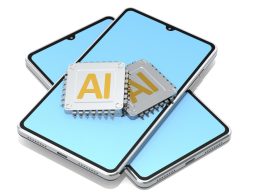As small businesses increasingly rely on digital data for their operations, the importance of securing this information cannot be overstated. One of the most effective ways to protect crucial data is through cloud data backup for small business. Cloud backup services provide a reliable solution for data protection, disaster recovery, and business continuity. This article explores the key features that make cloud data backup services effective, helping small businesses choose the right solution for their needs.
Understanding Cloud Data Backup
Cloud data backup refers to the process of storing copies of data on remote servers accessed via the internet. Unlike traditional backup methods that rely on local hardware, cloud backups offer enhanced security, accessibility, and scalability. For small businesses, adopting cloud backup solutions can be a game-changer in protecting vital information and ensuring business resilience.
Importance of Cloud Data Backup for Small Businesses
- Data Security: Protects sensitive information from loss due to hardware failures, cyberattacks, or natural disasters.
- Accessibility: Allows data to be accessed from anywhere, facilitating remote work and collaboration.
- Cost-Effectiveness: Reduces the need for expensive on-premises hardware and maintenance.
- Disaster Recovery: Enables quick restoration of data in the event of data loss, minimizing downtime.
Key Features of Effective Cloud Data Backup Services
When evaluating cloud data backup services for small businesses, consider the following key features that contribute to their effectiveness:
1. Robust Security Measures
Data security is the foremost concern for any business. Effective cloud data backup services should include:
- Encryption: Ensure that data is encrypted both during transmission and while stored in the cloud. This protects sensitive information from unauthorized access and breaches.
- Access Controls: Implement strict access controls that allow only authorized personnel to access sensitive data. Role-based permissions can help manage who can view or edit specific files.
- Multi-Factor Authentication (MFA): Adding an extra layer of security through MFA helps prevent unauthorized access to your backup data.
2. Automatic and Scheduled Backups
To ensure that data is consistently protected, look for services that offer:
- Automatic Backups: Cloud data backup solutions should automatically back up data at regular intervals without requiring manual intervention. This minimizes the risk of human error.
- Customizable Backup Schedules: Flexibility in scheduling backups allows businesses to choose times that minimize disruptions to daily operations. Options for daily, weekly, or even real-time backups can be beneficial.
3. Scalability
As small businesses grow, their data needs will likely increase. Effective cloud data backup services should offer:
- Flexible Storage Options: Look for providers that allow you to scale your storage capacity easily as your data grows. This avoids the hassle of switching providers or changing solutions.
- Pay-as-You-Go Pricing: Some services offer pricing models that allow you to pay only for the storage you use, making it easier to manage costs as your business evolves.
4. Granular Recovery Options
In the event of data loss, the ability to recover specific files or folders quickly is crucial:
- Point-in-Time Recovery: This feature allows businesses to restore their data to a specific point in time, ensuring that they can retrieve the most accurate version of files.
- File Versioning: Effective cloud backup solutions should provide version history for files, enabling users to restore previous versions if necessary.
5. User-Friendly Interface
A user-friendly interface can significantly enhance the experience of managing backups:
- Intuitive Dashboards: Look for solutions that provide easy-to-navigate dashboards, allowing users to monitor backup status and access data effortlessly.
- Simple Recovery Processes: The process of restoring files should be straightforward, with clear guidance on how to retrieve lost data quickly.
6. Comprehensive Reporting and Analytics
Effective cloud data backup services should offer robust reporting features:
- Backup Status Reports: Regular reports on backup status help businesses track the success of backups and identify any issues that may need attention.
- Usage Analytics: Insights into data usage can assist businesses in optimizing their storage and understanding their data management needs better.
7. Customer Support
Reliable customer support is essential for addressing any issues that may arise:
- 24/7 Availability: Look for providers that offer round-the-clock support to assist with any challenges that may occur, regardless of the time.
- Multiple Support Channels: Access to various support channels, such as live chat, email, and phone support, makes it easier for businesses to get help when they need it.
8. Compliance and Regulatory Support
For many industries, compliance with data protection regulations is critical:
- Compliance Standards: Ensure that the backup service adheres to relevant industry regulations, such as GDPR, HIPAA, or PCI DSS, depending on your business sector.
- Audit Trails: Effective services should provide detailed logs of data access and changes, facilitating compliance audits and reporting.
9. Integration Capabilities
Cloud data backup solutions should seamlessly integrate with existing systems:
- Compatibility: Ensure that the backup service is compatible with your current software and hardware, minimizing disruptions to your operations.
- Third-Party Integrations: Look for solutions that can integrate with other tools you use, such as CRM systems, collaboration tools, or productivity software.
10. Cost-Effectiveness
While cost should not be the only factor, it is an important consideration:
- Transparent Pricing Models: Look for providers that offer clear pricing structures without hidden fees, allowing you to understand your financial commitments.
- Return on Investment (ROI): Evaluate the potential ROI based on improved security, reduced downtime, and compliance assurance.
Conclusion
Choosing the right cloud data backup for small business is essential for protecting critical data and ensuring business continuity. By considering the key features outlined in this article, small businesses can make informed decisions that align with their security needs and operational goals.
Investing in reliable cloud data backup services not only safeguards your data but also provides peace of mind, allowing you to focus on growing your business without the fear of data loss. With the right backup solution in place, you can confidently navigate the challenges of today’s digital landscape.