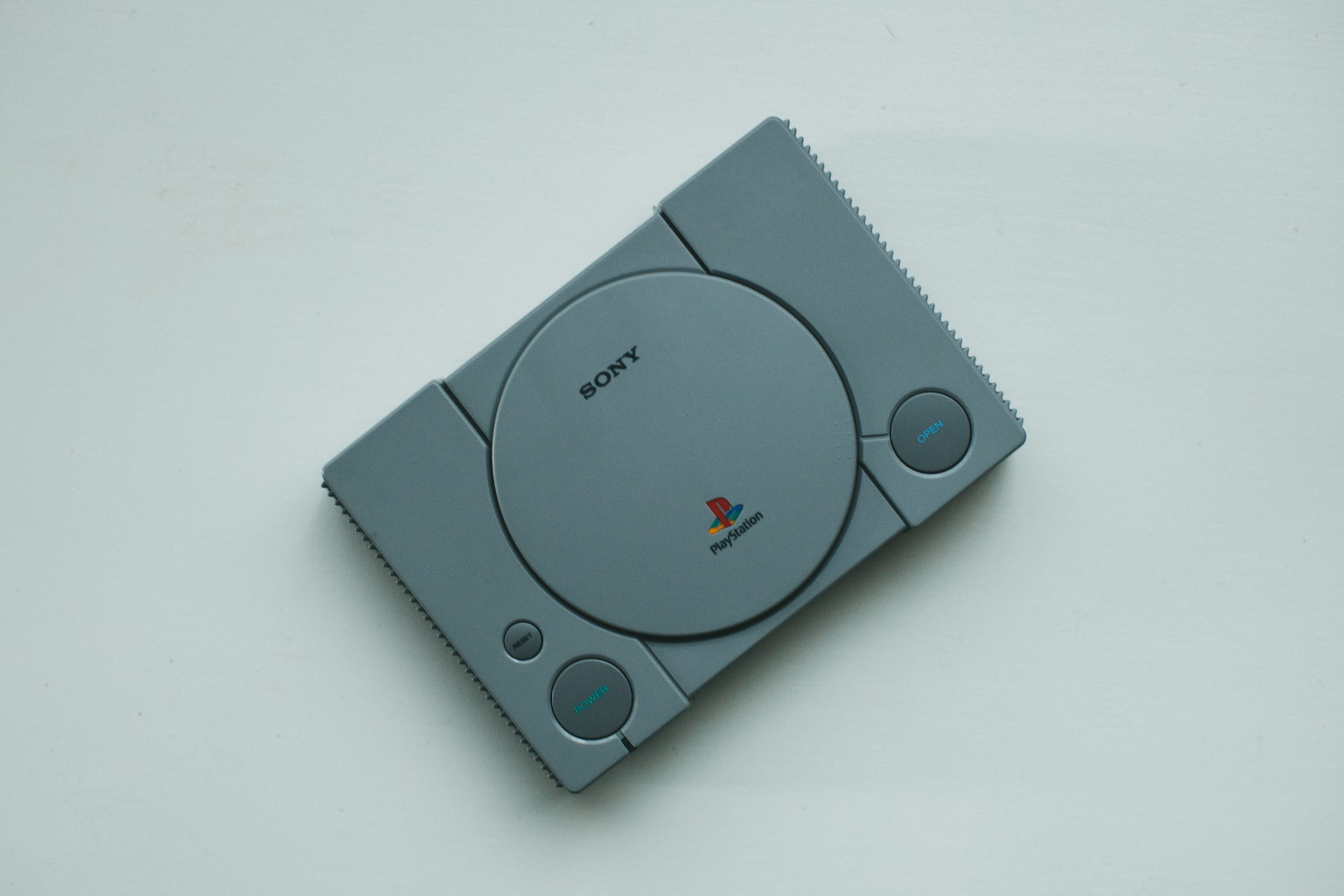PlayStation 5 friend list
Are you a PlayStation 5 owner looking to expand your gaming social circle? Connecting with friends on the PS5 can enhance your gaming experience and provide opportunities for exciting multiplayer adventures. In this comprehensive guide, we will walk you through the process of adding and removing friends on your PlayStation 5 console, allowing you to effortlessly manage your friend list. Whether you’re new to the PS5 or simply need a refresher, read on to discover how to navigate the world of PlayStation friendships.
Adding a New Friend:
- Press the PS button on your controller to open the control center.
- Select “Game Base” from the bottom toolbar.
- Navigate to the “Friends” tab and choose “Search for players.”
- Enter the online ID or real name of the player you wish to add. You’ll have access to a list of recently played players and friends of friends.
- Select the desired player to view their profile.
- Click “Add Friend” to send a friend request. Once the player accepts your request, they will be added to your friend list.
Removing a Friend:
- Press the PS button on your controller to open the control center.
- Select “Game Base” from the bottom toolbar.
- Choose the “Friends” tab to view your list of added friends.
- Select the friend you wish to remove to access their profile.
- Click on the “•••” icon to open a new menu.
- Choose “Remove from Friends” to delete the friend from your list. If you want to prevent them from interacting with you in games, select “•••” again, and then click “Block.”
Accepting a Friend Request:
- Press the PS button on your controller to open the control center.
- Select “Game Base” from the bottom toolbar.
- Navigate to the “Friends” tab and choose “View All Friends.”
- In the “Friend Requests” tab, you will find all pending friend requests.
- Select “Accept” or “Decline” for each request to manage your friend list.
Viewing Your Friend List:
- Press the PS button on your controller to open the control center.
- Select “Game Base” from the bottom toolbar.
- Choose the “Friends” tab to access your complete friend list.
- By selecting a friend, you can view their profile, including the games they play and the trophies they’ve obtained.
Adjusting Privacy Settings:
- Open the Settings menu by selecting the cog icon in the top-right corner of the home screen, next to your profile picture.
- Navigate to “Users and Accounts” under the Network section.
- Select “Privacy” from the left panel, located under the Account category.
- Click on “View and Customize Your Privacy Settings” at the top of the page.
- Under the “Communication and multiplayer” header, choose “Who can ask to be your friend.”
- Select “Anyone” to allow anyone to send you a friend request. You may also want to set “Who can interact with you through parties, games, and messages” to “Anyone” for maximum accessibility.
By following these step-by-step instructions, you can efficiently manage your friends list on the PlayStation 5 console. Building a vibrant community of gaming