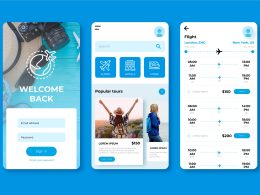How to Spot and Avoid Tech Support Scams: Protect Your Computer and Money
Tech support scams have become a common online threat, with scammers trying to deceive unsuspecting users into believing their computers are infected with viruses or issues. They aim to trick you into paying for unnecessary tech support services to fix problems that don’t actually exist. Being vigilant and informed can help you steer clear of these scams and safeguard both your computer and your hard-earned money.
Spotting Tech Support Scam Tactics
Tech support scammers employ various tactics to manipulate victims. Being able to recognize these tactics is crucial to avoiding falling victim to their schemes.
Phone calls from fake technicians
Scammers often call, pretending to be reputable computer technicians from well-known companies. They claim to have detected an issue with your computer and may request remote access to perform a diagnostic test. Subsequently, they insist on payment for fixing a non-existent problem. Remember that legitimate tech companies will never contact you unsolicited regarding computer issues.

Deceptive pop-up warnings
Scammers may use pop-up windows that mimic error messages from your operating system or antivirus software. These pop-ups typically display logos from trusted companies and urge you to call a phone number for assistance. Genuine security warnings will never ask you to call a phone number or click on a link.
Misleading online ads and search results
Tech support scammers attempt to appear in online search results or run their own ads, enticing users to call their phone numbers for help. To avoid falling for these traps, seek tech support directly from reputable and well-known companies you trust.
Two Vital Things to Know About Tech Support Scams
Understanding the following two key aspects will help you avoid tech support scams:
Legitimate tech companies’ contact methods
Genuine tech companies will not initiate contact with you via phone, email, or text message to address computer issues. If you receive unsolicited communication about a computer problem, it is likely a scam.
Identifying real security pop-up warnings
Authentic security warnings will never prompt you to call a phone number or click on a link. When faced with pop-up warnings, refrain from contacting the provided number and instead rely on trusted sources for technical assistance.
What to Do if You Suspect a Computer Problem
If you suspect that your computer may have an issue, take the following steps to safeguard your device:
Update security software and run a scan
Ensure that your computer’s security software is up-to-date and perform a thorough scan to identify and address any potential threats.
Seek help from trusted sources for fixing issues
If you require technical assistance, reach out to reputable software companies that offer support online or by phone. Alternatively, computer equipment stores often provide in-person technical support.
Handling Tech Support Scam Incidents
In case you fall victim to a tech support scam, take appropriate actions to mitigate potential losses:
Dealing with credit/debit card payments:
If you paid a tech support scammer using a credit or debit card, immediately contact your card issuer or bank. Explain the situation and inquire about the possibility of reversing the charges.
Addressing gift card payments: If you made payment with a gift card, promptly contact the issuing company. Inform them about the scam and inquire about the potential for a refund.
Securing your computer after remote access: If you granted remote access to a scammer, update your computer’s security software, run a scan, and remove any suspicious or unwanted software.
Beware of Tech Support Refund Scams
Scammers may also attempt to trick you with fake refund offers for previously paid tech support services. Be cautious and vigilant in dealing with such situations:
Recognizing fake refund offers: Scammers posing as refund agents may ask about your satisfaction with their services and then offer a refund. Alternatively, they might claim that their company is closing and offering refunds. Be aware that these are tactics to extract more money from you.
Avoiding providing payment information: Do not share any bank account, credit card, or payment information with supposed refund agents. Legitimate refund processes from reputable companies will not require such information.
Reporting Tech Support Scams
Reporting tech support scams is essential to curbing their prevalence and protecting others from falling victim. To report a tech support scam, visit ReportFraud.ftc.gov and provide the necessary information. The FTC uses this information to build cases against scammers and take appropriate action.
Your action in reporting scams makes a difference in the fight against fraudulent activities. By contributing your story, you assist the FTC in stopping scammers and creating a safer online environment.
Stay vigilant, stay informed, and protect yourself from tech support scams to ensure a secure computing experience.