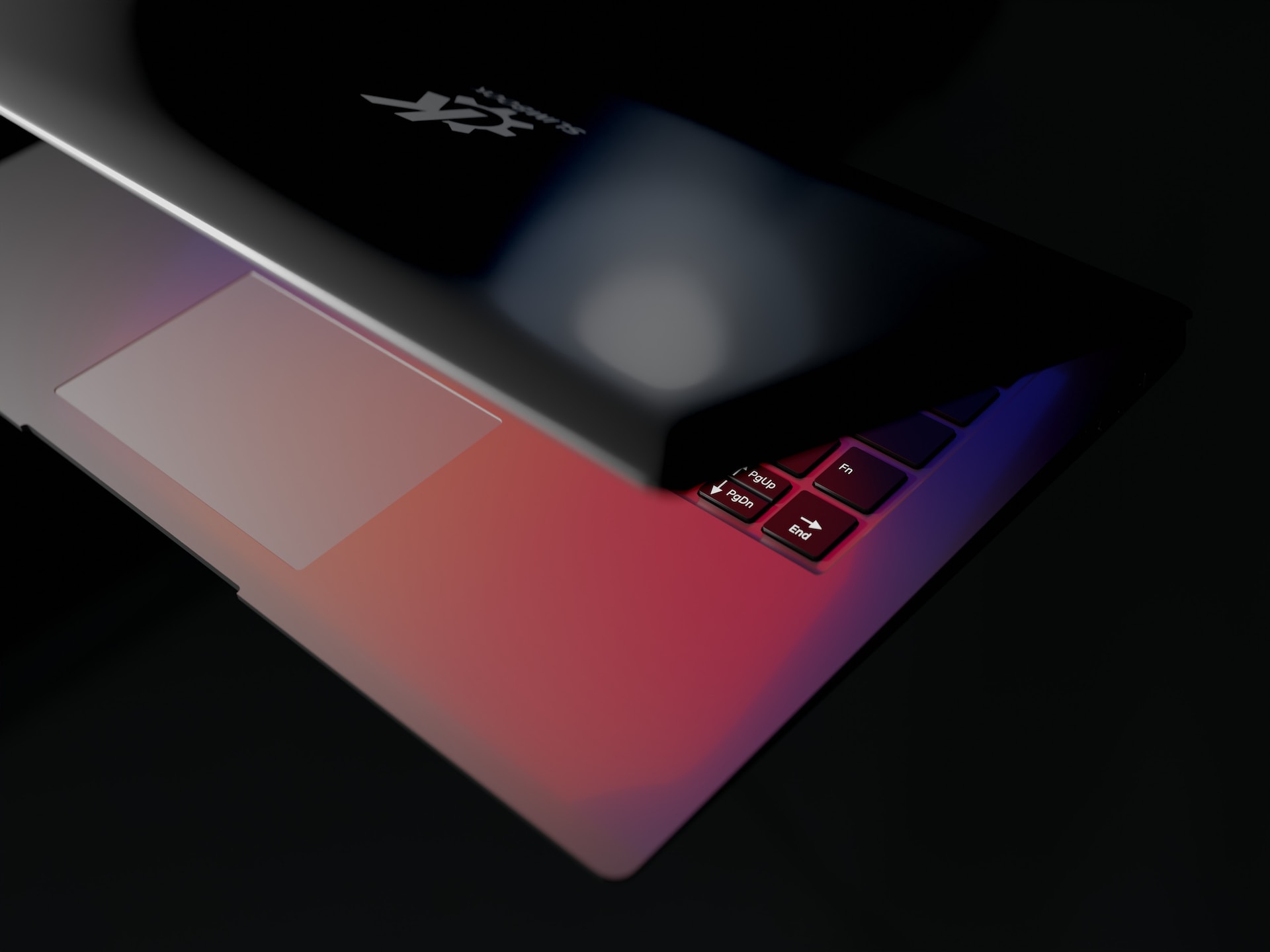In the world of laptops, there are a few names that stand out: Apple, Dell, HP, and Lenovo, to name a few. But there’s a lesser-known brand that’s been making waves in the world of Linux laptops: System76. The Denver-based company has been around since 2005, and they’ve been dedicated to making high-quality Linux laptops and desktops ever since.
One of their most popular models is the Pangolin, a sleek and affordable laptop that’s designed to bring Linux to the masses. At a time when many people are looking for an alternative to Windows or MacOS, the Pangolin offers a compelling option.
But what makes the Pangolin stand out? And how does it compare to other laptops on the market? Let’s take a closer look.
Design
The Pangolin has a sleek, minimalist design that’s reminiscent of a MacBook. It’s made of aluminum and has a brushed finish that gives it a premium feel. The laptop is available in two colors: black and silver. The black version has a matte finish, while the silver version has a glossy finish.
One thing that sets the Pangolin apart from other laptops is its keyboard. The keys have a satisfying amount of travel, which makes typing feel comfortable and responsive. The keyboard is also backlit, which is a nice touch.
The touchpad is large and responsive, and it supports multi-touch gestures like two-finger scrolling and pinch-to-zoom. The laptop also has a fingerprint reader, which allows for easy and secure login.
Specs
The Pangolin comes with a range of hardware options, so you can customize it to your needs and budget. Here’s a breakdown of the base specs:
- 15.6-inch 1080p display
- Intel Core i5-1135G7 or i7-1165G7 processor
- Intel Iris Xe Graphics
- 8GB or 16GB DDR4 RAM
- 240GB or 500GB M.2 NVMe SSD
You can also upgrade the laptop with a few additional options, such as a 1080p IPS display, up to 64GB of RAM, and up to 2TB of storage.
Performance
The Pangolin performs well for everyday tasks like web browsing, email, and document editing. The laptop’s processor and graphics card are capable of handling more intensive tasks like photo and video editing, although you may experience some lag if you’re working with very large files.
One of the advantages of using Linux is that it’s generally more lightweight than Windows or MacOS, which means it can run faster on lower-spec hardware. This is definitely the case with the Pangolin, which feels snappy and responsive even with the base specs.
Battery Life
The Pangolin’s battery life is decent but not exceptional. With light usage, you can expect to get around 6-7 hours of battery life. With heavier usage, like video streaming or gaming, the battery life will be shorter. This is fairly typical for a laptop of this size and price range.
Software
The Pangolin comes with Pop!_OS, System76’s own Linux distribution. Pop!_OS is based on Ubuntu and is designed to be user-friendly and customizable. It’s a great option for anyone who wants to try out Linux without having to deal with some of the more technical aspects of the operating system.
One of the advantages of using Pop!_OS is that it comes with a lot of pre-installed software, including Firefox, LibreOffice, and the GIMP image editor. This means you can start using the laptop right out of the box without having to install a bunch of additional software.