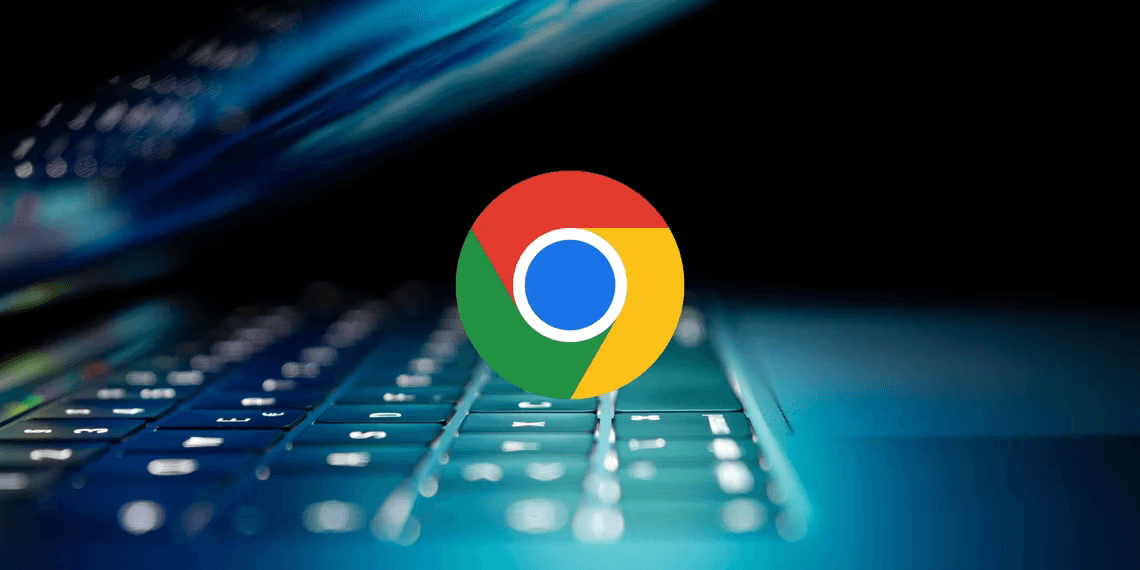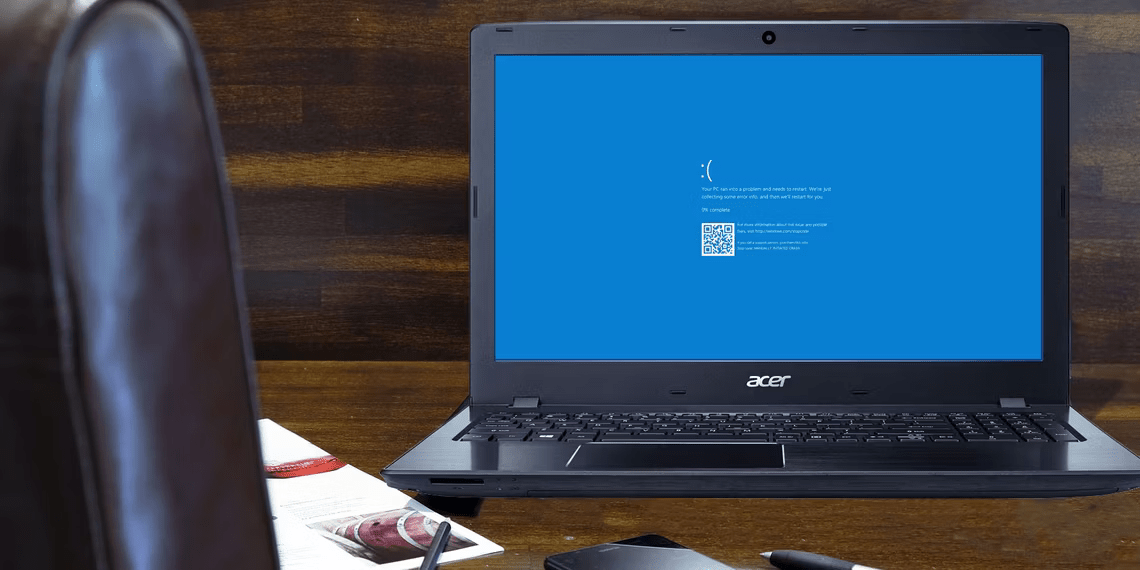Cautionary Tale: How Police Urge Vigilance Amid iPhone’s iOS 17 Upgrade
Introduction
Hello, I’m Fred, a tech writer with a deep understanding of digital safety. With a background in software engineering and a keen interest in helping parents navigate the digital world, I’m here to help you understand the latest iOS 17 update and its implications for your child’s smartphone safety.
iOS 17: A New Chapter for iPhone
Apple’s iOS 17 introduces a range of new features designed to enhance the user experience. From personalized phone calls and live voicemail to an improved autocorrect and standby mode, the update aims to make the iPhone more user-friendly. But with every new feature comes new challenges and potential risks. It’s important for parents to understand these changes and how they might affect their child’s smartphone use.
The NameDrop Feature: A Matter of Convenience and Privacy
One of the standout features of iOS 17 is NameDrop, which allows users to quickly swap contact information via AirDrop. While this feature offers convenience, it has raised safety concerns among parents. Police departments have issued warnings about the potential risks associated with NameDrop, particularly regarding privacy. The feature shares your child’s name, contact poster, phone number, email address, and other information. This could potentially expose your child to unwanted contact or cyberbullying.
How to Turn Off NameDrop
If you’re concerned about the privacy implications of NameDrop, you can disable this feature. Here are the steps to do so:
- Open the Settings app on your iPhone.
- Tap General.
- Tap AirDrop.
- Toggle off “Bringing Devices Together”.
By following these steps, you can ensure that your child’s personal information is not shared without their knowledge.

Addressing Your Concerns: A Detailed Approach
As a parent, it’s natural to worry about your child’s safety. Here are some key points to consider:
Privacy
The NameDrop feature shares your child’s name, contact poster, phone number, email address, and other information. This could potentially expose your child to unwanted contact or cyberbullying. It’s important to talk to your child about the importance of privacy and the risks associated with sharing personal information.
Control
You have the power to manage your child’s iPhone settings. You can disable features like NameDrop to ensure your child’s privacy. It’s also important to regularly check your child’s privacy settings to make sure they are appropriate.
Communication
Talk to your child about the importance of digital safety. Make sure they understand the risks associated with sharing personal information online. Discuss topics such as what constitutes personal information and who that should be shared with, how sensitive data stays online for a long time, the risks of talking to strangers, and the importance of recognizing when they are not treated well and speaking up about it.
Key Points: A Quick Summary
| Concern | Solution |
|---|---|
| Privacy | Disable NameDrop |
| Control | Manage iPhone settings |
| Communication | Discuss digital safety |
Conclusion
While iOS 17 brings exciting new features, it’s crucial to stay informed about potential safety concerns. As parents, we must take proactive steps to ensure our children can enjoy the benefits of technology without compromising their safety.