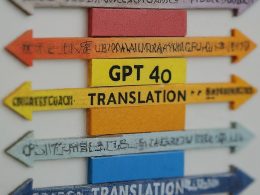The Fundamentals of Digital Privacy
Protecting your digital rights and online privacy is essential in today’s interconnected world. With the increasing amount of personal information being shared online, it is important to take proactive steps to safeguard your data. One way to do this is by managing your digital footprint. This involves monitoring the information you share on social media, being cautious about the websites you visit, and regularly reviewing your privacy settings.
By being mindful of what you share online, you can reduce the risk of your personal information falling into the wrong hands. It is also important to be aware of the privacy policies of the websites you use and to only provide necessary information when creating accounts or making purchases. By taking these precautions, you can help protect your digital privacy and ensure a safer online experience.
Creating and Managing Strong Passwords

Creating strong passwords is a crucial step in maintaining web safety and online privacy. A strong password should be at least eight characters long and include a mix of letters, numbers, and special characters. Avoid using easily guessable information such as your name, birthdate, or common words. It is also important to use a unique password for each online account to prevent hackers from gaining access to multiple accounts if one password is compromised.
Managing passwords is essential for a secure digital life. Consider using a password manager to securely store and generate strong passwords for all your accounts. This can help prevent unauthorized access to your sensitive information and protect your online privacy. Remember to regularly update your passwords and enable two-factor authentication for an added layer of security.
Identifying and Avoiding Phishing Attacks
Phishing attacks are a common method used by cybercriminals to steal personal information and compromise online safety. These attacks often involve fraudulent emails that appear to be from legitimate sources, such as banks or government agencies. It is important to be able to identify phishing emails to protect your online safety and privacy.
Look out for red flags such as spelling errors, requests for personal information, or urgent demands for action. Avoid clicking on suspicious links or downloading attachments from unknown senders. By being cautious and verifying the authenticity of emails before taking any action, you can safeguard your digital rights and data from phishing attacks.
Implementing Two-Factor Authentication
Two-Factor Authentication (2FA) is a security feature that enhances online safety by requiring users to provide two forms of verification before accessing their accounts. This can help protect your digital privacy by adding an extra layer of security to your online accounts. Implementing 2FA is a simple yet effective way to safeguard your personal information and prevent unauthorized access.
To enable 2FA, you can use authentication apps, text messages, or biometric verification methods. By setting up 2FA for your accounts, you can protect your digital rights and ensure a secure online presence. It is important to enable this feature wherever possible to enhance your online security.
Customizing Privacy Settings on Websites

Customizing privacy settings on websites is a proactive way to protect your digital rights online. By adjusting your privacy preferences, you can control who can see your information and how it is shared. This can help you manage your online presence and limit the amount of personal data that is accessible to others.
Take the time to review and update your privacy settings on social media platforms, search engines, and other websites you use regularly. Consider adjusting the visibility of your profile, limiting the information you share, and opting out of targeted advertising. By customizing your privacy settings, you can protect your digital privacy and maintain a safer online experience.
VPNs as a Tool for Enhanced Privacy
Virtual Private Networks (VPNs) are a valuable tool for enhancing online privacy and security. By masking your IP address and encrypting your internet connection, VPNs can help protect your digital rights and safeguard your online presence. Using a VPN can also help you bypass geo-restrictions and access content that may be blocked in your region.
When choosing a VPN provider, look for one that offers strong encryption, a strict no-logs policy, and a wide selection of server locations. By using a VPN, you can browse the internet anonymously and prevent third parties from tracking your online activities. Consider using a VPN when connecting to public Wi-Fi networks or when accessing sensitive information online to enhance your digital privacy.
Protecting Personal Data on Social Networks
Protecting your personal data on social networks is crucial for web safety. With the amount of information we share on social media platforms, it is important to be mindful of the privacy settings and permissions granted to third-party apps. Limit the amount of personal information you share publicly and regularly review your privacy settings to ensure your data is secure.
Be cautious about the information you share on social media and avoid posting sensitive details such as your address, phone number, or financial information. Consider adjusting your privacy settings to restrict who can view your posts and limit the data accessible to advertisers. By taking these precautions, you can protect your digital privacy and maintain a safer online presence on social networks.
Understanding the Use of Cookies
Cookies are small text files that websites use to track user activity and personalize the browsing experience. While cookies can enhance website functionality, they can also be used to track your online behavior and collect personal information. It is important to understand how cookies work in relation to online privacy and take steps to protect your digital rights.
To protect your digital privacy, consider adjusting your browser settings to block third-party cookies or regularly clear your browsing history. Be cautious about accepting cookies from unknown websites and review the privacy policies of the websites you visit. By being aware of how cookies are used and taking control of your cookie settings, you can safeguard your online safety and protect your personal data.
Keeping Software Up-to-Date for Security

Updating software regularly is essential for maintaining security measures and protecting your digital privacy. Software updates often include patches for vulnerabilities and security enhancements that can help prevent cyber attacks and data breaches. By keeping your operating system, antivirus software, and applications up-to-date, you can reduce the risk of malware infections and unauthorized access to your devices.
Set up automatic updates for your software to ensure you are always running the latest version with the most recent security patches. Regularly check for updates and install them promptly to stay protected against emerging threats. By managing your online presence carefully and staying up-to-date with software updates, you can protect your digital privacy and maintain a secure internet journey.