The 5 Best AI Add-Ons for Your Google Workspace
In today’s fast-paced work environment, leveraging artificial intelligence (AI) tools can be a game-changer. They can help you work more efficiently, be more productive, and streamline your workflow. When it comes to enhancing your Google Workspace experience, here are five top AI add-ons that you should consider integrating into your daily tasks.
1. GPT for Sheets and Docs
Description: GPT for Sheets and Docs is a remarkable add-on that brings the power of ChatGPT to Google Sheets and Google Docs. By installing this add-on and connecting it to your OpenAI API key, you unlock a world of possibilities.

Key Features:
- Seamless integration of ChatGPT into your browser.
- Commands for generating tables, formatting, and data extraction.
- Ability to create complex formulas and document outlines effortlessly.
Get ready to work smarter with GPT for Sheets and Docs.
2. SlidesAI.io – Create Slides With AI
Description: SlidesAI.io is the perfect solution for those who want to create impressive presentations quickly and effortlessly. This Google Slides add-on uses AI to generate presentations based on your provided text.
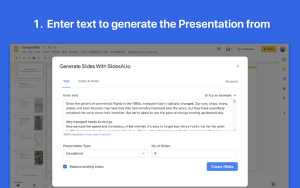
Key Features:
- Automatically generates slides from your text.
- Simplifies complex sentences into easy-to-understand bullet points.
- Customizable appearance with themes, colors, and fonts.
Let AI take your presentations to the next level with SlidesAI.io.
3. Picsart AI Photo Editor & Graphic Design
Description: Unleash your creativity with Picsart, a powerful photo editor with AI enhancements. This Google Workspace add-on offers a wide range of features, including background removal, filters, and photo effects.
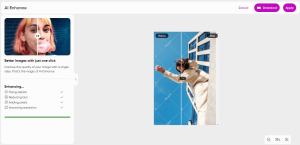
Key Features:
- AI image generator for converting text descriptions to images.
- Automatic image enhancement to make your pictures look their best.
- Collage and sticker makers for creative projects.
Enhance your images and get creative with Picsart AI Photo Editor.
4. AI Email Writer
Description: AI Email Writer simplifies the email-writing process by using AI to generate email drafts. Just provide some rough ideas or topics, and this add-on will create a draft for you.
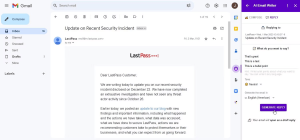
Key Features:
- Automatically generates email drafts based on your input.
- Adjust the tone and content of the email as needed.
- Output your email as a draft for further editing.
Streamline your email communication with AI Email Writer.
5. Reclaim.ai
Description: Reclaim.ai is a smart scheduling app designed for Google Calendar. Using AI, it helps you optimize your schedule by considering tasks, habits, breaks, and meetings.
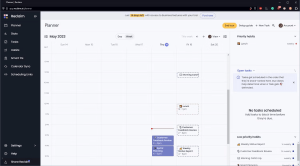
Key Features:
- Dynamic scheduling that adjusts as new events arise.
- Priority settings to customize your schedule.
- Productivity statistics and buffer times for efficient planning.
Take control of your week with Reclaim.ai’s AI-powered scheduling.
Embrace AI for Enhanced Productivity
Incorporating AI add-ons into your Google Workspace can significantly enhance your productivity and efficiency. Whether you want to automate email writing, generate presentations, or optimize your schedule, these AI tools are designed to make your work life easier and more productive. Don’t miss out on the opportunity to work smarter with AI.









