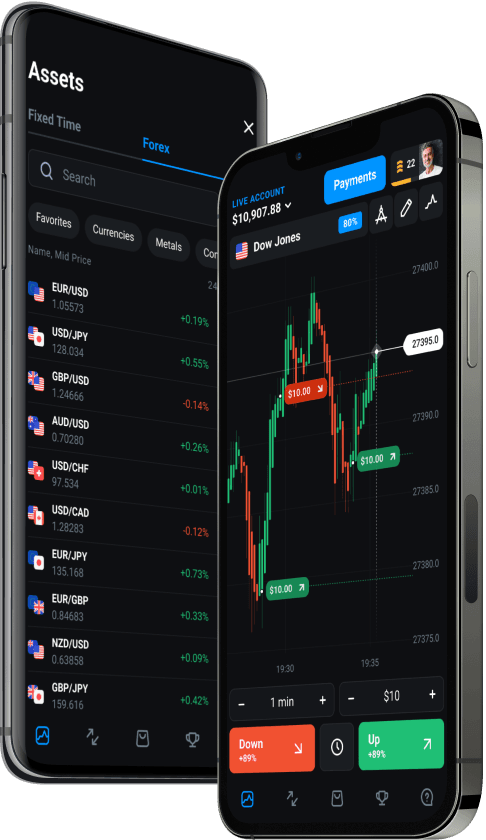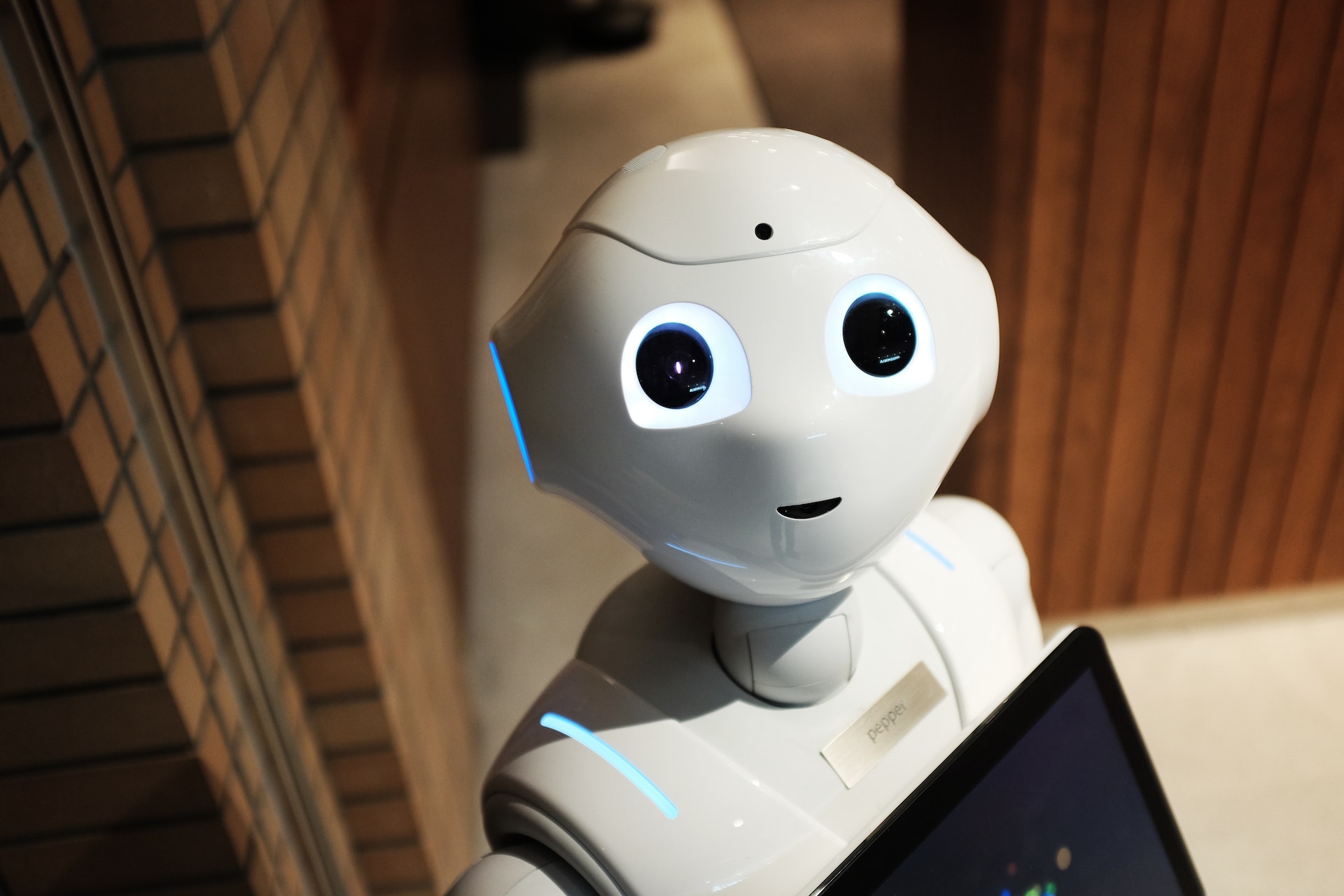Simplifying Photo Enhancement with AI
AI-driven photo editing tools empower you to effortlessly enhance your images, whether you’re adjusting lighting, transforming backgrounds, or exploring artful effects. These tools are designed for ease of use, making them accessible to all levels of photographers.
In this article, we present nine of the best free AI online photo editors, each offering unique features and capabilities. Let’s embark on this journey of visual transformation:
1. Autoenhance.ai
Description: When it comes to precision editing, Autoenhance.ai serves as your reliable AI assistant. This versatile tool streamlines your editing process with a range of essential features:
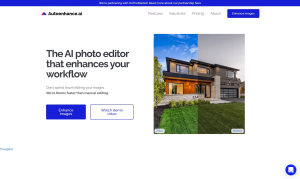
- Sky Replacement: Easily replace the sky in your photos for a dramatic change in scenery.
- Perspective Correction: Correct distortion and perspective issues in your images, ensuring they look just right.
- Image Relighting: Adjust the lighting in your photos to enhance the overall atmosphere.
API Integration: Autoenhance.ai goes a step further by offering an API, allowing seamless integration into your own applications.
Pricing: Autoenhance.ai offers a free plan that covers up to 15 images. For heavier usage, flexible payment options and bundles are available.
User-Friendly Interface: This AI photo editor ensures a user-friendly experience, making complex edits a breeze.
2. Hotpot Tools
Description: Hotpot Tools is your versatile solution for quick and diverse photo edits. Whether you’re aiming for artistic transformations or practical adjustments, this tool has you covered with a wide range of features:
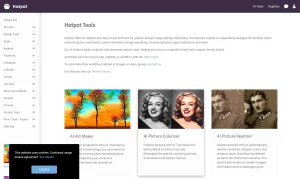
- AI Art Creation: Transform your photos into stunning pieces of art with AI-powered effects.
- Picture Colorization: Add vibrant colors to black and white images for a touch of nostalgia.
- Image Restoration: Effortlessly restore damaged or old photos to their former glory.
- Background Removal: Delete unwanted backgrounds to focus on your subject.
- Graphic Enlargement: Enlarge graphics without losing quality.
- Object Removal: Easily remove unwanted objects from your images.
- Personalized Art Effects: Tailor your edits with personalized artistic effects.
Simplicity in Action: Hotpot Tools offers a straightforward editing process – simply upload your image, select your desired edits, choose the output size, and let the AI do its work.
3. LunaPic
Description: LunaPic is a user-friendly AI online photo editing tool with a wide range of features:

- Artistic Effects: Enhance your photos with artistic effects and filters.
- Light Adjustments: Fine-tune lighting to create the perfect mood.
- Filters: Apply a variety of filters to give your images a unique look.
- Art and Other Effects: Explore a selection of artistic effects to transform your photos.
- GIF and Video Animation Creation: Take your creativity to the next level with GIF and video animations.
- Background Removal: Remove or replace backgrounds effortlessly.
- Crop and Rotate Features: Reframe your images and rotate them as needed.
- Caption Addition: Add captions to your photos for context or storytelling.
- Direct Social Media Sharing: Share your edited photos directly on popular social media platforms.
Versatile Editing: LunaPic offers a wide array of editing features, making it suitable for various creative endeavors.
4. Pixlr
Description: Pixlr strikes a balance between simplicity and sophistication, catering to both novice and professional users. Key features include:

- Background Removal: Pixlr offers a separate app for efficient background removal.
- Filters and Effects: Enhance your photos with a wide range of filters and effects.
- Animations: Create animations to bring your images to life.
- Collage Creation: Craft beautiful photo collages effortlessly.
- Vast Library: Access thousands of overlays, stickers, tutorials, and exclusive editing tools with the paid tier.
- Cloud Storage Integration: Seamlessly open images from cloud storage platforms like Google Drive and Dropbox.
Accessibility and Power: Pixlr provides user-friendly tools for basic edits and advanced features for those seeking more robust editing capabilities.
Now, let’s create a comparative table to summarize the key features of these AI photo editors:
| Feature | Autoenhance.ai | Hotpot Tools | LunaPic | Pixlr |
|---|---|---|---|---|
| Sky Replacement | ✓ | |||
| Perspective Correction | ✓ | |||
| Image Relighting | ✓ | |||
| AI Art Creation | ✓ | |||
| Picture Colorization | ✓ | |||
| Image Restoration | ✓ | |||
| Background Removal | ✓ | ✓ | ✓ (via separate app) | |
| Graphic Enlargement | ✓ | |||
| Object Removal | ✓ | |||
| Personalized Art Effects | ✓ | |||
| Artistic Effects | ✓ | |||
| Light Adjustments | ✓ | |||
| Filters | ✓ | |||
| GIF and Video Animation | ✓ | |||
| Crop and Rotate Features | ✓ | |||
| Caption Addition | ✓ | |||
| Social Media Sharing | ✓ | ✓ | ||
| API Integration | ✓ | |||
| Pricing | Free for up to 15 images | Free | Free | Free (Paid tier available) |
| User-Friendly Interface | ✓ | ✓ | ✓ |
Conclusion
The world of photo editing has been revolutionized by the power of AI, making it accessible to everyone, regardless of their expertise. We’ve explored four remarkable free online AI photo editors, each offering its unique set of features to simplify and enhance your photo editing workflow.
- Autoenhance.ai stands out with precision editing capabilities, including sky replacement, perspective correction, and image relighting. Its user-friendly interface and API integration make it a valuable tool for quick and effective edits.
- Hotpot Tools offers a diverse range of editing options, from AI art creation to background removal and object removal. Its simplicity and efficiency make it an excellent choice for various editing needs.
- LunaPic combines simplicity with versatility, providing artistic effects, light adjustments, filters, and even GIF and video animation creation. It’s a user-friendly tool suitable for various creative projects.
- Pixlr strikes a balance between accessibility and power, catering to both novice and professional users. With features like background removal, filters, animations, and collage creation, Pixlr offers a well-rounded editing experience.
Each of these AI photo editors has its strengths and can be a valuable addition to your editing toolkit. Whether you’re looking for precision, artistic flair, simplicity, or versatility, there’s an AI photo editor that suits your needs.