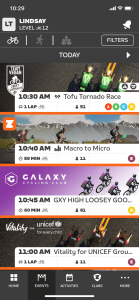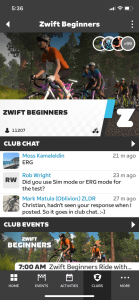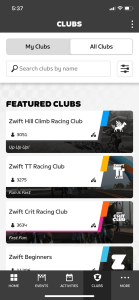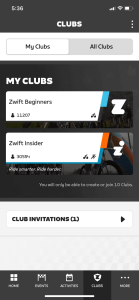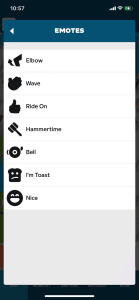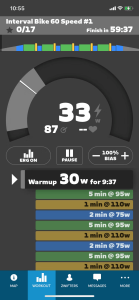Introduction: Indoor Cycling with the Zwift Companion App
Are you tired of the monotony of indoor cycling? Do you wish there was a way to transform your stationary bike rides into thrilling adventures? Well, look no further. In this article, we’ll explore how the Zwift Companion app can revolutionize your indoor cycling experience. Authored by Lindsay E. Mack, a seasoned cyclist and tech enthusiast, this guide is your ticket to taking your indoor cycling sessions to the next level.
1. Getting Started with Zwift Companion
When you first dive into the world of Zwift Companion, it’s essential to acquaint yourself with the basics. The app’s quick tutorial will walk you through the process of connecting your Zwift account, interacting with fellow riders, and participating in group events. Plus, as a bonus, you’ll earn a virtual hat to customize your avatar, adding a touch of personalization to your rides.
2. Navigating the Zwift Events Screen
The Zwift Companion app opens the door to a plethora of virtual cycling and running events. Whether you’re looking to build endurance, practice drafting, or conquer a mountain race, you’ll find it on the Events screen. Some events even require heart rate monitors and power data for official results, while others are purely social rides. You can also organize Meetups with Zwifters who follow you, creating a shared riding experience at a set time.
3. Reviewing the Activities Screen
Your journey with Zwift is a collection of memorable rides, and the Activities screen is your digital scrapbook. Here, you can review data from all your rides and follow other Zwifters. It’s a treasure trove of information, showcasing time, distance, elevation, and even animated maps detailing your previous rides. Gain inspiration from fellow Zwifters and relive your past efforts with this feature.
4. Joining and Creating Zwift Clubs
If you thrive on social workout apps and the motivation of a community, Zwift Clubs will be your new best friend. Explore the Clubs screen to find groups that align with your fitness goals, whether you’re into crit racing, hill climbing, or triathlons. There are even country-specific clubs to ride with nearby Zwifters. And if you’re a paying Zwift member and a level 5 cyclist or runner, you can create your own clubs, tailoring them to your preferences.
5. Using Zwift Companion During Your Ride
One of the handiest aspects of the Zwift Companion app is its functionality during rides. Whether you’re viewing the main Zwift app on a large screen or a mobile device, this app provides essential features at your fingertips. The Map screen displays your cadence, time elapsed, speed, watts, and location on a simplified map. The Workout screen keeps you informed about upcoming intervals and estimated completion times, vital for structured training. Zwifters Nearby lets you gauge the competition, showing wattage output and distance covered by fellow riders. Lastly, the Messages feature enables real-time interaction, making your training rides feel less solitary.
Conclusion:
Incorporating the Zwift Companion app into your indoor cycling routine can transform your experience from mundane to exhilarating. This remote control for the virtual cycling game enhances navigation, provides vital ride data, and fosters interaction with other cyclists. Download it today and prepare to shout “Ride On” to your fellow riders during your next virtual adventure. Elevate your indoor cycling with the Zwift Companion app, and let the pedal-powered excitement begin!