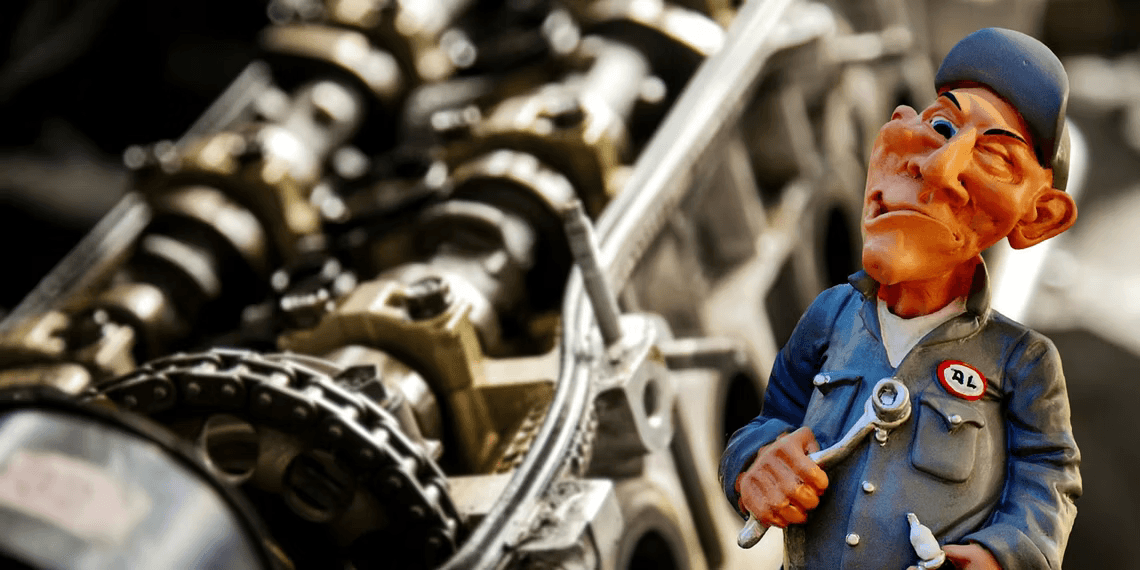1. Understanding Ethernet Cable Lengths
Ethernet cables are used to connect devices within a local area network (LAN) and provide high-speed data transmission. These cables come in different lengths, typically ranging from a few feet to several hundred feet. The most common Ethernet cable categories include Cat5e, Cat6, and Cat7, each with varying capabilities and supported distances.
As cable length increases, there is a potential for signal degradation and data loss, which can lead to slower network speeds and connection drops. Understanding the limitations and capabilities of different cable lengths is essential for optimizing network performance.
2. Factors Affecting Signal Strength
Several factors can impact the strength and reliability of your Ethernet connection. Apart from the cable length, factors such as electromagnetic interference, crosstalk, and the quality of the cable itself play a significant role.
Electromagnetic interference can occur when Ethernet cables run parallel to power cables or near electronic devices, causing signal disruptions. Crosstalk refers to the interference between twisted pairs within the Ethernet cable, affecting data integrity. To mitigate these issues, high-quality, shielded Ethernet cables can be used.

3. Choosing the Right Cable Length
Selecting the appropriate Ethernet cable length depends on your specific networking needs and the layout of your environment. While it may be tempting to opt for longer cables to accommodate future changes, unnecessary cable lengths can lead to increased costs and potential signal degradation.
For shorter distances, such as connecting devices within the same room, a Cat5e cable should suffice. If you need a longer reach, Cat6 or Cat7 cables are more suitable due to their enhanced shielding and higher data transmission rates. It’s essential to balance your current requirements with potential future expansion to make an informed decision.
4. Tips for Maintaining a Strong Connection
Even with the right cable length and quality, regular maintenance is necessary to keep your Ethernet connection strong:
a. Check and Replace Damaged Cables:
Periodically inspect your Ethernet cables for any visible signs of damage or wear. Replace damaged cables promptly to prevent signal loss and ensure a stable connection.
b. Minimize Cable Interference:
Avoid running Ethernet cables parallel to power cables or near sources of electromagnetic interference. Proper cable management can significantly reduce signal disruptions.
c. Use Quality Ethernet Connectors:
Invest in high-quality Ethernet connectors and switches to maintain the integrity of your network’s data transmission.
d. Update Firmware and Drivers:
Keep your networking equipment updated with the latest firmware and drivers to ensure optimal performance and compatibility.
e. Test Network Speed and Latency:
Regularly test your network speed and latency to identify any performance issues early on and take necessary corrective actions.
Conclusion
Understanding Ethernet cable lengths is crucial for establishing a strong and reliable network connection. By considering factors affecting signal strength, choosing the right cable length, and implementing proper maintenance, you can ensure an efficient and robust network for all your online activities. Invest in high-quality Ethernet cables, make informed decisions, and follow best practices to keep your connection strong and enjoy uninterrupted internet access.