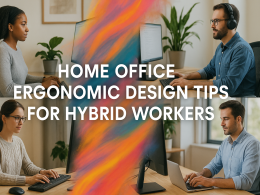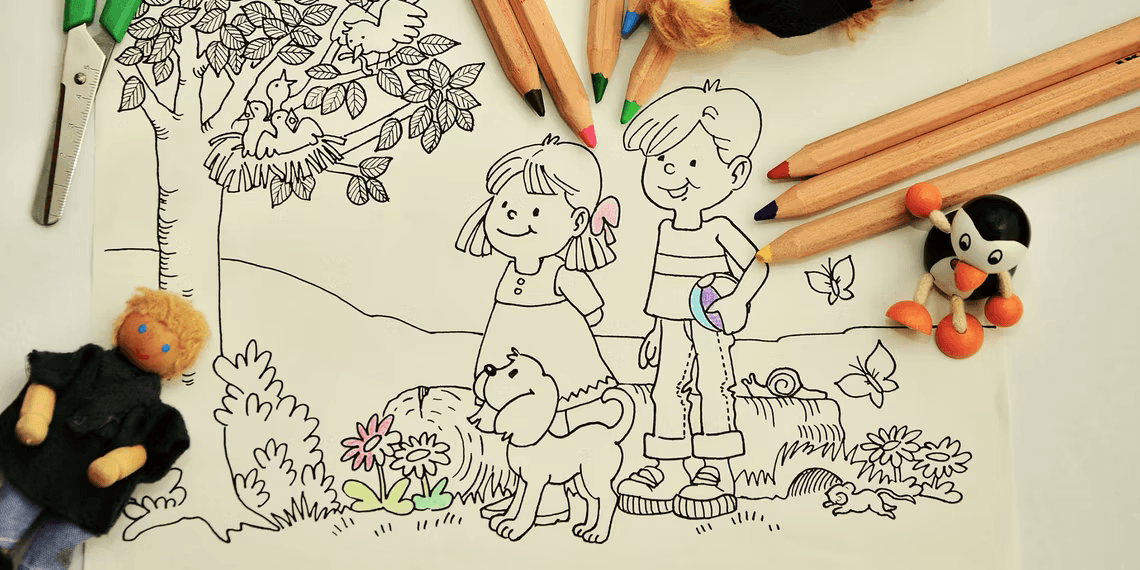Introduction: Facebook Privacy and Security
When Facebook emerged in the early 2000s, privacy concerns took a back seat. Fast forward to today, where security breaches and data leaks dominate headlines, and safeguarding your digital privacy is paramount.
Your Facebook profile is a treasure trove of personal information. Protecting it from identity theft, hackers, and unauthorized access is crucial. By controlling the data others can access, you can secure yourself and those connected to you.
We’ve compiled the ultimate checklist to fortify your Facebook profile. These steps are categorized based on Facebook’s settings page, making it easy to follow.
1. Security and Login

Under “Security and Login,” begin by reviewing your active sessions to ensure no unauthorized devices have access to your account. Log out any unrecognized devices immediately.
If you suspect someone has your login credentials, change your password to a strong, unique one, incorporating upper and lower case letters, numbers, and special characters.
Consider disabling the option to save login information, especially on shared computers. For added security, enable two-factor authentication using an authentication app, SMS messages, or security keys.
Set up alerts for unrecognized login attempts under “Setting up extra security” to stay informed.
2. Privacy

Navigate to the “Privacy” tab to manage your post visibility. Adjust the settings for your future posts to match your preferences, whether it’s public, friends, friends except, only you, or specific friends.
Review posts and images you’ve been tagged in within the activity section. Accept or reject tags in your Activity Log.
For past posts, limit their audience to friends only to prevent them from being viewed publicly.
Extend your privacy control to the people, pages, and lists you follow, using the same options as for future posts.
Customize how people can find and contact you. Decide whether everyone or only friends of friends can send you friend requests. Adjust the visibility of your profile via email or phone number searches.
Ensure your Facebook profile isn’t indexed by external search engines by selecting “No” under “Do you want search engines outside Facebook to link to your profile.”
Fine-tune your message requests settings for Facebook Messenger to filter chats from potential connections and other people.
3. Profile and Tagging

Under the “Profile and Tagging” tab, customize global settings for tagged posts and photos. Specify who can post on your profile.
Control who can view posts by others on your profile, categorizing them by friends, friends of friends, specific friends, or everyone.
Prevent specific words, phrases, or emojis from appearing in comments on your profile. This filters out unwanted content while preserving the commenter’s privacy.
Manage whether friends can tag you in posts or photos and set the audience for the posts you’re tagged in.
Review posts you’re tagged in or tags added to your posts within the “Reviewing” section.
4. Public Posts

In the “Public Posts” tab, define who can follow you and access your posts, stories, and reels: either the public or your friends only.
Fine-tune the audience that can comment on your public posts. Note that limiting it to friends may still allow their friends to comment.
Manage the visibility and interaction options for your cover photos, profile pictures, and featured photos, specifying whether it’s public, friends of friends, or friends only.
Prevent your username and profile picture from being displayed when a public group post is shared outside Facebook through the “Off-Facebook previews” option.
5. Blocking

Under “Blocking,” add individuals to your restricted list, allowing them to remain friends but restricting their access to your content shared with friends only.
Block users from viewing your timeline, tagging you, adding you as a friend, or initiating conversations with you.
For comprehensive blocking, add users to your “Block messages” list on both Facebook and Facebook Messenger.
To curb app notifications, use “Block app invites” and “Block apps” to stop invites and notifications from specific people or apps.
Facebook Privacy and Security Checklist Summary
| Section | Key Actions |
|---|---|
| Security and Login | 1. Review active sessions and log out unknown devices. |
| 2. Change your password to a strong, unique one. | |
| 3. Disable saving login information on shared devices. | |
| 4. Enable two-factor authentication for added security. | |
| 5. Set up alerts for unrecognized login attempts. | |
| Privacy | 1. Adjust post visibility settings for future posts. |
| 2. Review and manage tagged posts and images. | |
| 3. Limit the audience for old posts on your timeline. | |
| 4. Control who can see your followed people and lists. | |
| 5. Customize visibility for profile searches. | |
| 6. Fine-tune message requests settings for Messenger. | |
| Profile and Tagging | 1. Specify who can post on your profile. |
| 2. Manage who can view posts by others on your profile. | |
| 3. Filter unwanted comments with word restrictions. | |
| 4. Control friends’ ability to tag you in posts. | |
| 5. Review and manage tagged posts and tags. | |
| Public Posts | 1. Define who can follow you and access your posts. |
| 2. Fine-tune the audience that can comment on your posts. | |
| 3. Manage visibility and interaction for profile photos. | |
| 4. Prevent your information from appearing in previews. | |
| Blocking | 1. Add individuals to your restricted list. |
| 2. Block users from various interactions. | |
| 3. Block app invites and notifications as needed. |
Conclusion
Protecting your Facebook privacy and security is essential in today’s digital landscape. By following the comprehensive Facebook Privacy and Security Checklist, you can take control of your profile and safeguard your personal information. From securing your login to managing post visibility, these steps empower you to enjoy a safer online experience. Remember that your digital privacy is in your hands—take charge and protect yourself and your connections. Download the [Ultimate Facebook Privacy and Security Checklist Cheat Sheet](insert link) for quick reference and share it with your friends and family to help them stay safe online too. Together, we can create a more secure digital world.