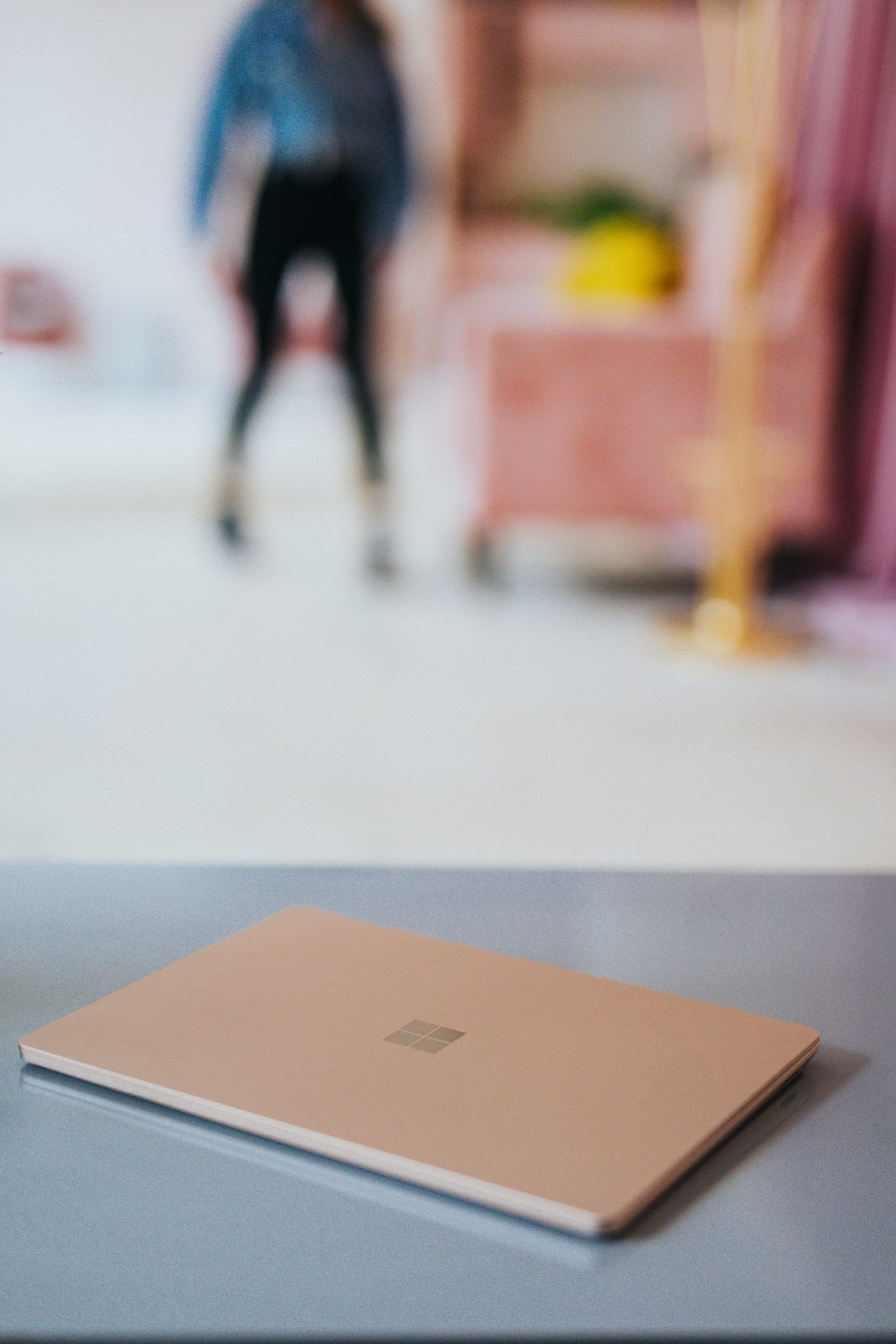The current pandemic has forced organizations to rethink their work models and embrace remote working. This change has meant that relying on technology to facilitate collaboration and communication is more crucial than ever. For companies who have just started the transition to remote work, understanding the technology needed can be a daunting task. In this blog post, we will explore how you can harness technology for remote work and collaboration. We’ll discuss the different tools available, the advantages and disadvantages of each, and ultimately, what you need to know to get started with successful remote work.
The Benefits of Remote Work
There are plenty of reasons to consider allowing your employees to work remotely, at least some of the time. After all, research has shown that remote work can have a number of benefits for both employees and employers.
For starters, employees who are given the opportunity to work remotely tend to be more productive and engaged than those who are confined to a traditional office setting. They also report higher levels of satisfaction with their jobs and feel more connected to their co-workers.
What’s more, remote work can help reduce stress levels and promote a better work-life balance. Employees who are able to work from home or other locations outside of the office often find that they have more time for family and personal commitments.
Finally, employers who embrace remote work often find that they save money on overhead costs, such as rent, utilities, and furniture. They also have access to a larger pool of talent when they’re not limited by geography.
The Best Tools for Remote Work and Collaboration
There are a variety of tools available to support remote work and collaboration, and the best tool for any given situation depends on the specific needs of the team or individual. Some common tools for remote work and collaboration include video conferencing, online chat, project management software, and document sharing platforms.
Video conferencing is a great way to stay in touch with team members who are geographically dispersed. There are a number of different video conferencing platforms available, such as Skype, Google Hangouts, and GoToMeeting. Online chat can also be used for real-time communication, and there are a number of different chat platforms available, such as Slack, HipChat, and Campfire.
Project management software is essential for keeping track of tasks and deadlines when working on projects with multiple team members. There are a number of different project management platforms available, such as Asana, Trello, Basecamp, and JIRA. Document sharing platforms are also useful for collaborating on documents with team members, and there are a number of different options available, such as Google Drive, Dropbox, and Box.
The challenges of remote work
The challenges of remote work are many and varied, but they can all be overcome with the right planning and execution. The most common challenge is communication, as remote teams can often struggle to stay on the same page. This can be addressed by using a variety of communication tools, such as video conferencing, instant messaging, and project management software. Other challenges include maintaining productivity levels, managing time zone differences, and ensuring everyone has access to the same resources. With careful planning and the use of technology, these challenges can be overcome and remote work can be highly successful.
How to make remote work more productive
If you are one of the many people who have switched to working remotely, you might be wondering how to make remote work more productive. Luckily, there are a few things you can do to boost your productivity while working from home.
Here are a few tips for making remote work more productive:
1. Get organized
One of the most important things you can do to boost your productivity is to get organized. This means creating a space in your home that is dedicated to work, and making sure that all of your work materials are easily accessible. You should also create a daily or weekly schedule and stick to it as much as possible.
2. Take breaks
Although it is important to stay focused when you are working, it is also important to take breaks. Get up and move around every few hours, and take time to stretch or do some light exercises. These activities will help you stay refreshed and focused on your work.
3. Avoid distractions
There are many potential distractions when you are working from home, so it is important to find ways to avoid them. Turn off your television and put away any personal items that might tempt you to take a break from work. If necessary, set up a separate room or area in your home that is dedicated solely to work. By eliminating distractions, you will be able to focus more on your work and be more productive.
4. Set goals
It can be helpful to set goals for
Conclusion
As technology continues to move forward, so too can businesses find new ways to work remotely and collaborate with their teams. From utilizing cloud-based solutions, such as Google Drive or Dropbox, to video conferencing tools like Zoom or Skype, businesses have many options for how to best take advantage of the latest technologies. While some will require more in-depth training than others, exploring each tool that is available will help you decide which ones are right for your team. Harnessing technology for remote work and collaboration can be a great way to keep your business running while allowing everyone involved the flexibility they need.