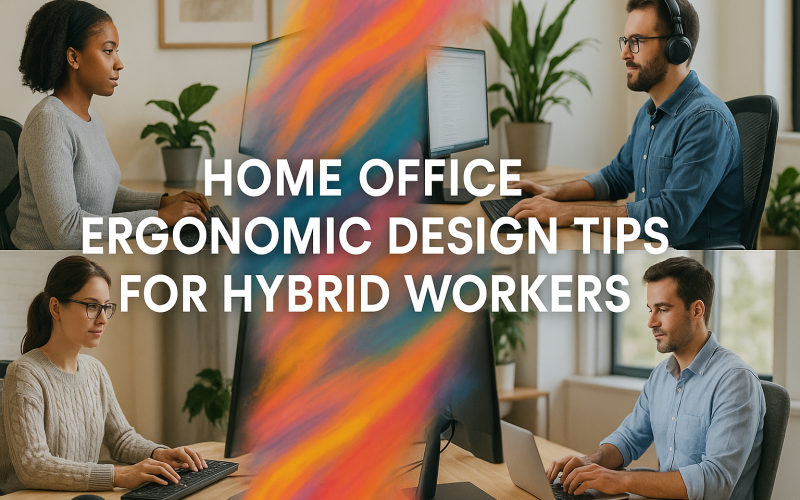Introduction
As more people embrace hybrid work—splitting their time between the office and working from home—creating an ergonomic home office has become essential. A well-designed home office not only enhances comfort but also boosts productivity. Whether you’re working remotely full-time or just a few days a week, ergonomic design tips can help you create a workspace that supports your health and well-being.
In this article, we’ll provide essential home office ergonomic design tips for hybrid workers, helping you set up a workspace that promotes comfort, reduces strain, and increases focus. From selecting the right furniture to optimizing your layout, let’s explore how you can make your home office a more efficient place to work.
What is Ergonomic Design?

Ergonomic design refers to creating a workspace that fits your body and needs, minimizing discomfort, pain, and fatigue. It’s about designing a work environment that supports your posture, promotes good circulation, and reduces the risk of repetitive strain injuries. For hybrid workers, ergonomic design is particularly important because it ensures that the time spent working from home is comfortable and sustainable.
A well-designed ergonomic workspace will:
- Support proper posture
- Reduce muscle strain and fatigue
- Enhance focus and productivity
- Prevent long-term health issues
Now, let’s look at how you can incorporate ergonomic principles into your home office design.
Key Ergonomic Design Tips for Your Home Office

1. Choose the Right Desk and Chair
Your desk and chair are the foundation of a comfortable home office. Start by choosing a height-adjustable desk that allows you to alternate between sitting and standing. This helps prevent stiffness and encourages movement, which is crucial for working long hours.
For the chair, opt for one that supports your lower back and encourages good posture. A lumbar support chair can help you avoid back pain, which is common for people who sit for long periods. Ensure your feet can rest flat on the ground, and your knees are at a 90-degree angle.
Ergonomic Desk Chair Tips:
- Look for adjustable armrests to avoid shoulder strain.
- Ensure the seat height is adjustable so your knees are level with your hips.
- Choose a chair with a backrest that supports the natural curve of your spine.
2. Monitor Placement and Eye Care
The placement of your monitor plays a big role in your overall comfort. Your monitor should be at eye level, about 20 to 30 inches from your eyes, so you don’t have to strain your neck or eyes to see clearly. The top of the screen should be at or just below eye level.
It’s also essential to adjust the brightness levels and contrast of your monitor to reduce eye strain. Consider using blue light blocking glasses or blue light filter software that reduces blue light exposure, especially if you’re working late hours.
Monitor Setup Tips:
- Position the monitor directly in front of you to avoid neck twisting.
- Use a monitor stand or a laptop docking station to raise your screen to eye level.
- Reduce glare by positioning your monitor away from direct sunlight or overhead lights.
3. Keyboard and Mouse Positioning
Keyboard and mouse placement are just as important as monitor setup. Your keyboard should be positioned at a height where your elbows are bent at a 90-degree angle, keeping your forearms parallel to the ground. Avoid straining your wrists by using a wrist rest or a split keyboard to keep your hands in a more natural position.
Your mouse should be placed next to your keyboard, at the same level, so you don’t have to reach too far. Try to use an ergonomic mouse to reduce wrist strain.
Keyboard and Mouse Setup Tips:
- Keep your wrists straight while typing.
- Use a mouse pad with wrist support to reduce strain.
- Consider using a standing desk to alternate between sitting and standing positions.
4. Lighting and Ambient Environment
Proper lighting is essential for reducing eye fatigue or eye strain and creating a comfortable work environment. Natural light is ideal, so try to position your desk near a window if possible. However, avoid direct sunlight on your screen, which can cause glare.
If natural light is limited, opt for soft, adjustable lighting that reduces harsh shadows and minimizes or prevent eye strain. Task lighting, such as a desk lamp with a soft light, can help improve visibility while working.
Lighting Tips:
- Place your desk near a window for natural light.
- Use LED bulbs with adjustable brightness to create the right ambiance.
- Avoid overhead fluorescent lighting, which can cause headaches and eye strain.
5. Cable Management and Workspace Organization
A cluttered workspace can cause stress and hinder productivity. Good cable management and a clean, organized desk can help reduce distractions and create a calming environment.
Use cable organizers to keep cords from tangling, and make sure your desk has enough storage space to keep items off the surface. A minimalist desk design with just the essentials will help maintain a focus-friendly environment.
Organization Tips:
- Use cable trays or clips to keep cords neat and out of sight.
- Keep only necessary items on your desk to reduce clutter.
- Invest in storage solutions like drawers or shelves to keep everything organized.
6. Take Regular Breaks and Stay Active
Even the best ergonomic setup can’t replace the importance of regular breaks and movement. Sitting for hours at a time can lead to stiffness, muscle tension, and fatigue. To combat this, follow the 20-20-20 rule, where every 20 minutes, you take a 20-second break and look at something 20 feet away. This helps reduce eye strain.
Additionally, take breaks every hour to stretch your legs, walk around, and perform simple stretches to keep your muscles active and prevent stiffness.
Activity and Break Tips:
- Set a timer to remind yourself to take breaks every 60 minutes.
- Use a standing desk or convertible sit stand desk to alternate between sitting and standing.
- Consider using a mini elliptical machine or under-desk treadmill for light movement while working.
Comparative Table: Ergonomic Home Office Setup Checklist
| Element | Key Considerations | Tips |
|---|---|---|
| Desk and Chair | Adjustable height, lumbar support | Ensure knees are at 90 degrees, feet flat |
| Monitor Setup | Eye level, 20-30 inches from eyes, glare-free | Use a stand to raise the screen |
| Keyboard and Mouse | Elbows at 90-degree angle, wrist rest | Keep mouse at the same level as keyboard |
| Lighting | Natural light, soft adjustable lighting | Use LED bulbs with adjustable brightness |
| Cable Management | Organized, minimal clutter | Use cable trays and clips |
| Breaks and Activity | Regular movement, stretching breaks | Stand up and stretch every hour |
Conclusion
Creating an ergonomic home office is essential for hybrid workers who spend a significant amount of time working remotely. By following these home office ergonomic design tips, you can create a workspace that reduces discomfort, increases productivity, and supports your long-term health. The key is to invest in the right furniture, set up your equipment correctly, and maintain good posture while working.
A well-designed, ergonomic workspace not only improves your comfort but also helps you stay focused and motivated throughout the day.
Call to Action
Ready to transform your home office? Use these ergonomic design tips to create a comfortable and productive space that enhances your hybrid work experience. Visit our website for more advice on optimizing your workspace for comfort and efficiency.