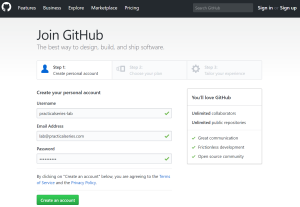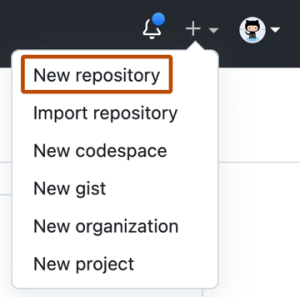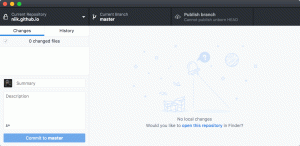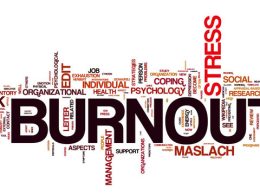This article is designed for individuals who have a basic understanding of web development and are looking for a free and straightforward way to host a simple website or web application. It’s particularly helpful for beginners and hobbyist programmers who want to learn how to use GitHub Pages for hosting purposes.
Introduction
Are you looking to host a simple website without the hassle of paying for web hosting? GitHub Pages offers an excellent solution for hosting your website for free. While it requires a bit of setup, the benefits of cost savings and ease of use make it worthwhile.
What Is GitHub Pages?
GitHub Pages, a service by GitHub, enables you to publish a website or web application by storing it in a free GitHub repository. You can even host multiple “project sites” alongside your main website. The process is simple: GitHub stores your website’s code in a designated repository and then publishes it for viewing on various devices.
Setting Up Your Website on GitHub Pages
The process can be broken down into three main steps:
- Create a GitHub Account: If you haven’t already, sign up for GitHub and install Git on your computer. This version control system is essential for managing your website’s code.
Image by:http://practicalseries.com/ - Create Your GitHub Repository: Through the GitHub website, create a new repository with a specific name format, such as [USERNAME].github.io. This unique format distinguishes your repository as a live website.
Image by:https://docs.github.com/ - Edit and Upload Your Website: Clone your repository to your computer, add your HTML code, commit changes, and push them to your GitHub repository.
Image by:https://pages.github.com/
Editing and Uploading Your Website
Once your repository is cloned to your computer, add an index.html file that contains your website’s HTML code. Make any necessary changes and save the file. Using Git commands like git add --all, git commit -m "Save changes", and git push, you can upload your changes to the GitHub repository.
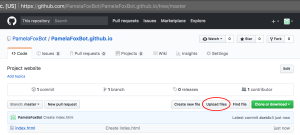
After following these steps, your website is live and accessible! Visit https://[USERNAME].github.io (replace [USERNAME] with your actual username) to see your website in action.
Conclusion
With GitHub Pages, you can host your website for free, making it an ideal choice for beginners, hobbyist programmers, and anyone seeking a simple hosting solution. By leveraging the power of version control and the user-friendly GitHub interface, you can quickly and efficiently get your website up and running online.