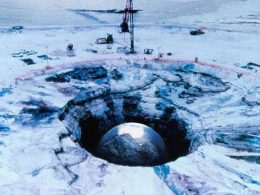Introduction
In today’s digital landscape, video content reigns supreme. Whether you’re a seasoned professional or an aspiring creator, having access to the right video editing tools is essential for bringing your vision to life. From enhancing visuals to refining audio, the best video editing software empowers users to innovate and create stunning content that captivates audiences.
Choosing the Right Video Editing Software
Selecting the perfect video editing software can be a daunting task with the myriad of options available in the market. Here, we break down the key factors to consider when making your decision:
Understanding Your Needs
Before diving into the plethora of video editing tools available, it’s crucial to assess your specific requirements. Are you a beginner looking for user-friendly software, or do you require advanced features for professional projects?
Compatibility and Integration
Ensure that the video editing software you choose is compatible with your operating system and integrates seamlessly with other tools in your workflow. Compatibility issues can hinder productivity and limit your creative capabilities.
Feature Set

Different video editing tools offer a variety of features, ranging from basic editing functionalities to advanced effects and transitions. Evaluate your editing needs and prioritize software that offers the features essential to your projects.
User Interface and Ease of Use
A user-friendly interface can significantly impact your editing experience, especially if you’re new to video editing. Look for software with intuitive controls and a streamlined workflow to expedite the editing process.
Cost and Accessibility
Consider your budget and the pricing structure of the video editing software. While some tools offer a one-time purchase option, others operate on a subscription basis. Additionally, explore the availability of free trials or student discounts to test the software before committing.
Exploring Popular Video Editing Tools
Now that we’ve outlined the key considerations let’s explore some of the top video editing tools revolutionizing the industry:
Adobe Premiere Pro

Innovate and Create: Exploring the Best Video Editing Tools Adobe Premiere Pro is a powerhouse in the world of video editing, offering professional-grade features and unparalleled versatility. From cinematic effects to seamless integration with other Adobe Creative Cloud applications, Premiere Pro empowers creators to bring their visions to life. The debate between free and paid Best Video Editing Tools often revolves around the balance between functionality and cost. While free tools offer basic editing features suitable for beginners, paid software provides advanced functionalities and premium support.
Final Cut Pro X
Innovate and Create: Exploring the Best Video Editing Tools Designed exclusively for Mac users, Final Cut Pro X combines cutting-edge technology with a user-friendly interface. With features like magnetic timeline and multicam editing, Final Cut Pro X is a favorite among filmmakers and video editors.
DaVinci Resolve
Innovate and Create: Exploring the Best Video Editing Tools DaVinci Resolve is a comprehensive video editing software that also offers advanced color correction and audio post-production capabilities. With a free version available, DaVinci Resolve democratizes professional editing tools for aspiring creators.
Filmora
Innovate and Create: Exploring the Best Video Editing Tools Filmora is renowned for its simplicity and ease of use, making it an ideal choice for beginners and casual users. Despite its user-friendly interface, Filmora offers a wide range of creative features and effects to elevate your videos.
iMovie

Innovate and Create: Exploring the Best Video Editing Tools iMovie comes pre-installed on Mac devices, providing users with basic yet powerful editing capabilities. Perfect for beginners and casual editors, iMovie offers a straightforward interface and seamless integration with other Apple applications.
HitFilm Express
Innovate and Create: Exploring the Best Video Editing Tools HitFilm Express is a free video editing software that combines professional-grade features with accessibility. With advanced visual effects and compositing tools, HitFilm Express empowers creators to unleash their creativity without breaking the bank.
Conclusion
Innovate and Create: Exploring the Best Video Editing Tools opens up a world of possibilities for creators, empowering them to unleash their creativity and produce compelling content. By understanding your needs, exploring the features of different video editing software, and leveraging online resources, you can embark on a journey of artistic expression and storytelling through video
____________________________________________________________
FAQs
What are the essential features to look for in video editing software?
When choosing video editing software, prioritize features such as timeline editing, color correction, audio editing, and compatibility with various file formats.
Can I use free video editing software for professional projects?
While free video editing software can be suitable for personal projects or beginners, professional projects often require the advanced features and technical support offered by paid software.
How do I improve the quality of my videos through editing?
To enhance the quality of your videos, focus on aspects such as color grading, audio enhancement, smooth transitions, and engaging visual effects.
Is it necessary to have a powerful computer for video editing?
While a powerful computer can expedite the editing process and handle complex projects more efficiently, basic editing tasks can be accomplished on standard hardware configurations.
What are some tips for optimizing my workflow in video editing?
To optimize your editing workflow, organize your files systematically, familiarize yourself with keyboard shortcuts, utilize presets and templates, and continuously refine your editing techniques through practice.
Are there any online resources for learning video editing?
Yes, numerous online platforms offer tutorials, courses, and resources for learning video editing, catering to beginners and advanced users alike.