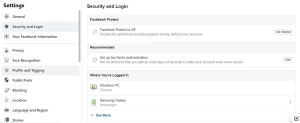Introduction: Unmasking Facebook Protect
In the ever-evolving digital landscape, safeguarding your online presence has become paramount. Recently, many Facebook users have received emails from ‘Security@facebookmail.com‘ urging them to activate ‘Facebook Protect’ for advanced security. But is it genuine, or could it be a cunning scam? Let’s unravel the mystery together.
Is “Security@facebookmail.com” a Safe Email Address?
Facebook’s Trusted Channel for Security Alerts
What’s in a Name? – Deciphering the Source
If you’ve received an email from ‘Security@facebookmail.com,’ rest assured—it’s the genuine article. Facebook employs this email address to dispatch security-related messages to its users. It’s the digital equivalent of a security guard at your virtual doorstep. When this address pops up in your inbox, take heed and follow the provided instructions.
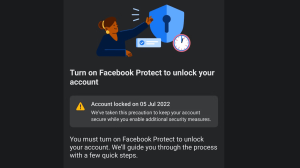
What Does the Email From “Security@facebookmail.com” Look Like?
An Inside Look at Facebook’s Security Communication
The Message in the Inbox – Exploring the Content
The email from ‘Security@facebookmail.com‘ has a special mission: to fortify the online citadels of users with significant reach or community importance. But it’s not without its quirks. While the email’s overall tone seems genuine, a sense of urgency looms, warning users of potential account lockout if they don’t enable ‘Facebook Protect’ promptly. But fear not; this urgency is par for the course in official Facebook communications.
Is the Facebook Protect Email a Scam?
Unmasking Potential Deceit
The Scammer’s Gambit – Recognizing the Threat
In a digital world teeming with scammers, even legitimate emails can be a bait-and-switch for phishing attacks. The ‘Facebook Protect’ email might be a tempting target for malevolent actors, but the odds of encountering a fake one are relatively slim. Still, vigilance is key.

How to Check the Email You Received From Facebook Is Legit
Your Toolkit for Verification
Separating Fact from Fiction – Verification Steps
To ensure the email’s authenticity, perform these checks:
- Confirm the sender’s address: It should read ‘security@facebookmail.com.’ If it’s different, suspicions arise.
- No links or buttons: Genuine Facebook emails don’t include links for enabling ‘Facebook Protect’ or direct logins.
- Account security settings: Verify recent Facebook emails in your account settings, reassuring yourself of their legitimacy.
How to Respond to a Legit Facebook Protect Email
Taking Action for Enhanced Security
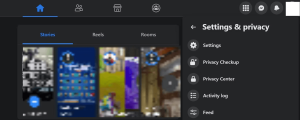
Empowering Your Digital Citadel – Enabling ‘Facebook Protect’
If the email meets the three conditions mentioned earlier, it’s time to bolster your security. Follow these steps:
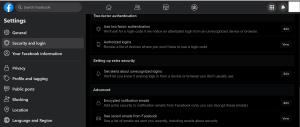
- Log in to your account.
- Navigate to Settings & privacy > Settings.
- Click the Security and login tab.
- Select ‘Get Started’ next to ‘Facebook Protect.’
- Follow on-screen instructions to activate.
How to Respond to a Fake Facebook Protect Email
Defending Against Deception
Shielding Your Digital Realm – Fending off Fake Emails
If the email doesn’t meet the criteria, tread carefully:
- Don’t click links or buttons.
- Avoid downloading attachments.
- Block the sender’s address.
- Delete the message promptly.
Image by https://www.makeuseof.com/
What to Do if You Fall for a Fake Facebook Protect Email Scam
Recovery and Redemption
Bouncing Back from Deception – Reclaiming Your Digital Territory
If you’ve been ensnared by a phishing scam:
- Swiftly recover your Facebook account.
- Review account permissions, posts, and comments.
- Inform friends and unlink connected apps.
- Run a malware scan to ensure device integrity.
Image by https://www.makeuseof.com/
Conclusion: Guarding Your Virtual Domain
In a world where digital deception lurks around every corner, distinguishing between a legitimate email and a cunning scam is crucial. ‘Security@facebookmail.com‘ is indeed legitimate, but it never hurts to stay vigilant. Activate ‘Facebook Protect’ if the conditions align, and remember, your digital realm is worth defending.
Author: Shan Abdul
Updated: 2 days ago
Audience: Problem Solvers
Table: Key Points for Email Verification
| Aspect | Verification |
|---|---|
| Sender’s Email Address | security@facebookmail.com |
| Presence of Links or Buttons | Absence |
| Account Security Settings Verification | Recent Emails under Settings & Privacy |
Comparative Table: Legitimate vs. Fake Facebook Protect Emails
| Criteria | Legitimate Email | Fake Email |
|---|---|---|
| Sender’s Email Address | security@facebookmail.com | Any other address |
| Links or Buttons | Absent | Present |
| Verification in Settings | Yes | N/A (Doesn’t appear in settings) |