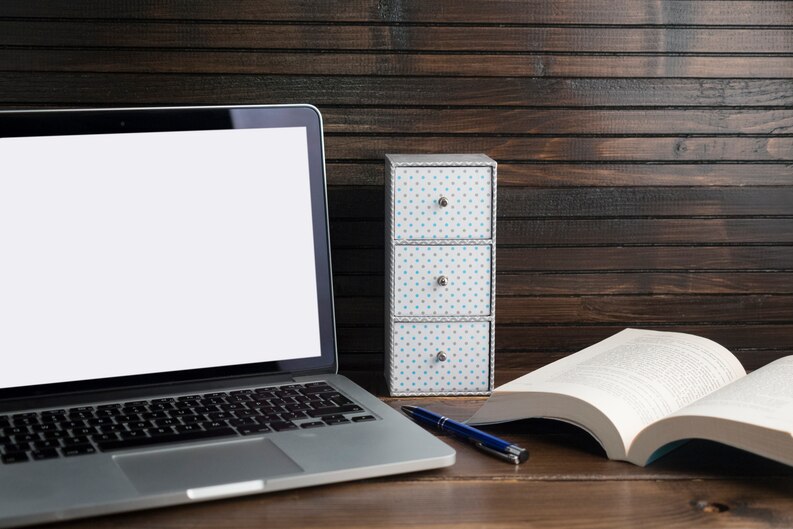Introduction: Microsoft Teams vs Google Chat
In today’s dynamic workplace, efficient team communication and collaboration are paramount. Two major contenders in this space are Microsoft Teams and Google Chat. In this comparison guide, we’ll delve into their features, integration, user experience, security, customization, and scalability to help you determine which platform suits your team’s needs best.
Features and Functionality Comparison:
Microsoft Teams and Google Chat both offer a range of features for seamless collaboration. Microsoft Teams shines with its integration into the Microsoft 365 suite, enabling real-time document editing, video conferencing, and project management. On the other hand, Google Chat’s integration with Google Workspace brings forth familiar tools such as Docs, Sheets, and Meet.
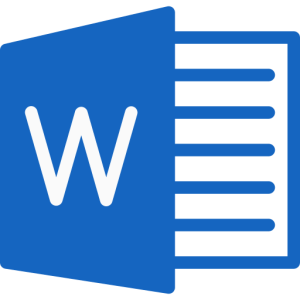
Integration and Compatibility:
Microsoft Teams boasts deep integration with apps like OneDrive, SharePoint, and Outlook, enhancing productivity within the Microsoft ecosystem. Google Chat, closely integrated with Google Workspace apps, provides a streamlined experience for users accustomed to Gmail and Drive.
User Experience and Interface:
Microsoft Teams presents a structured interface that’s well-suited for larger teams and complex projects. Google Chat offers a more minimalist design, ideal for smaller teams seeking straightforward communication.
Security and Privacy Considerations:
Both platforms prioritize security, but Microsoft Teams offers advanced security features such as data loss prevention and encrypted chat. Google Chat relies on Google’s robust security measures to safeguard user data.
Customization and Scalability:
Microsoft Teams allows extensive customization, letting you create tabs, integrate third-party apps, and build tailored workflows. Google Chat offers simplicity, making it suitable for smaller teams seeking hassle-free communication.
Making Your Choice: Factors to Consider:
- Team Size: Larger teams may find Microsoft Teams’ organizational features more beneficial, while smaller teams might prefer Google Chat’s simplicity.
- Ecosystem: If your organization is already heavily invested in Microsoft or Google tools, choosing the corresponding platform could enhance integration.
- Feature Priorities: Consider whether video conferencing, document collaboration, or task management is your team’s primary focus.
Conclusion:
Ultimately, the choice between Microsoft Teams and Google Chat depends on your team’s unique requirements. Microsoft Teams offers extensive features and integrations, making it suitable for larger organizations with complex needs. Google Chat provides a streamlined experience, ideal for smaller teams looking for straightforward communication. Assess your team’s size, ecosystem, and feature priorities to make an informed decision. Whichever platform you choose, enhanced collaboration and communication are on the horizon.