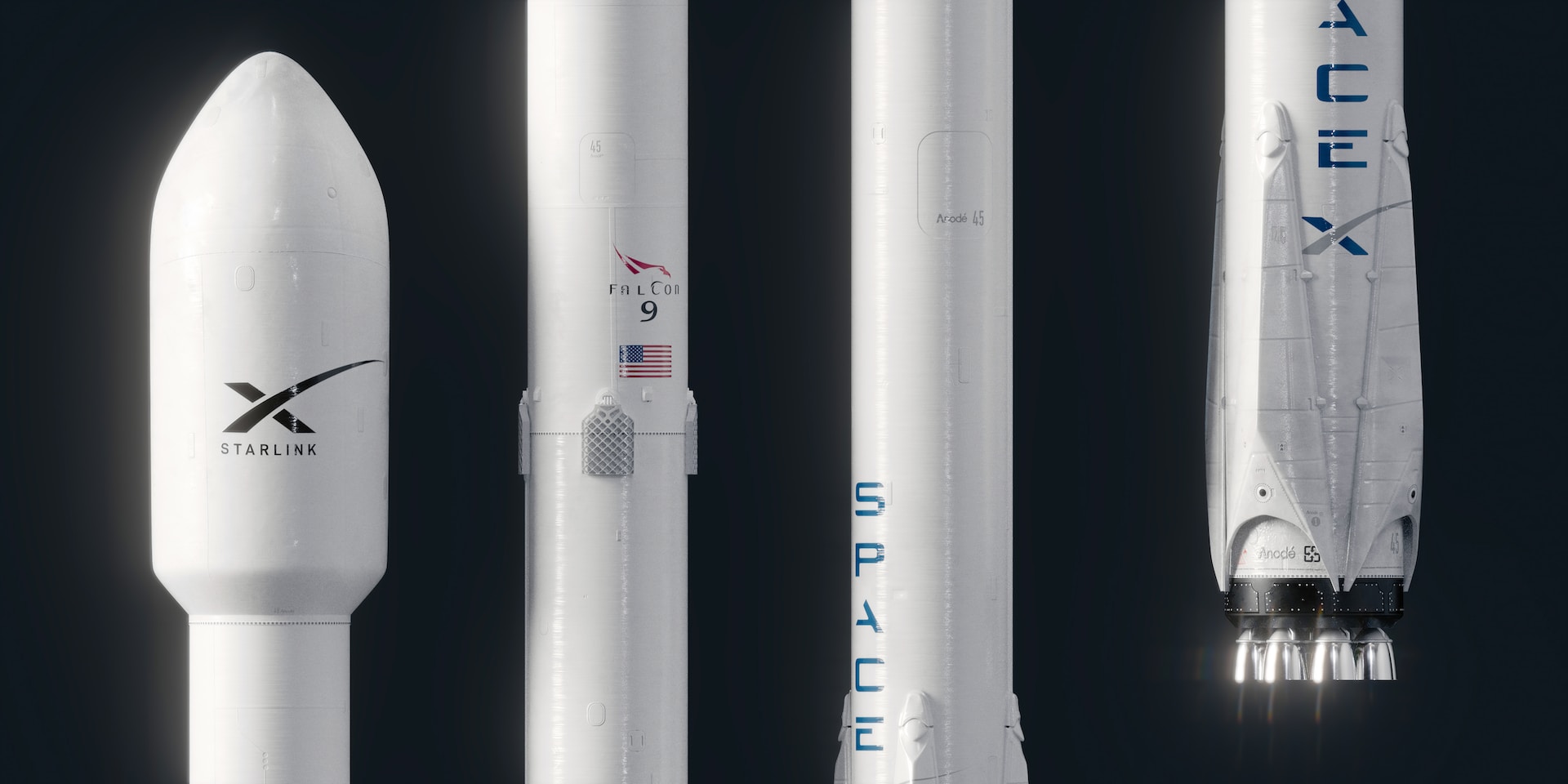Introduction
Hi everyone! I’m Sarah, a cybersecurity enthusiast and blogger passionate about empowering smartphone users with knowledge to stay safe in the digital world. Today, we’re tackling a common misconception: are apps or websites inherently more secure for our mobile activities?
Many of us juggle between apps and websites for banking, shopping, or social media. But which offers better protection for our data? The truth is, it’s not a clear-cut answer. Both apps and websites have their security strengths and weaknesses. Let’s delve deeper and debunk some popular myths!
Debunking the Myths: Apps vs. Websites
Myth #1: Apps Are Always More Secure Than Websites
This isn’t entirely true. App stores like Google Play and Apple App Store have screening processes, but malicious apps can still slip through. Websites, on the other hand, can implement robust security measures like encryption and strong authentication.
Myth #2: Websites Are More Vulnerable to Phishing Attacks
Phishing scams happen on both apps and websites. Be cautious of emails or text messages directing you to suspicious websites or login pages within apps.
Myth #3: My Mobile Device’s Security Protects Me No Matter What
While built-in security features are helpful, they’re not foolproof. Always be mindful of app permissions, download apps from trusted sources, and keep your phone’s software updated.

Understanding Security Features: A Comparative Table
| Feature | Apps | Websites |
|---|---|---|
| Security Controls | Permissions management, app updates | Encryption protocols (HTTPS), secure logins |
| Access to Device Data | May request access to location, camera etc. | Limited access to device functionalities |
| Convenience | Faster access, offline functionality | Broader range of functionalities |
Remember: Security is a shared responsibility. Here are some additional tips:
- Download with Caution: Only download apps from official app stores and reputable developers.
- Read Reviews and Ratings: User reviews and ratings can offer valuable insights into an app’s security practices.
- Be Wary of App Permissions: Scrutinize the permissions requested by an app before installation. Does it need access to your camera when its core function doesn’t involve it?
- Keep Software Updated: Regularly update your phone’s operating system and apps to benefit from the latest security patches.
Conclusion
By understanding the security landscape of both apps and websites, you can make informed choices for your mobile activities. Remember, vigilance is key! By employing these tips and maintaining healthy skepticism, you can navigate the mobile world with greater confidence.
Stay Secure, Stay Informed!
Sarah