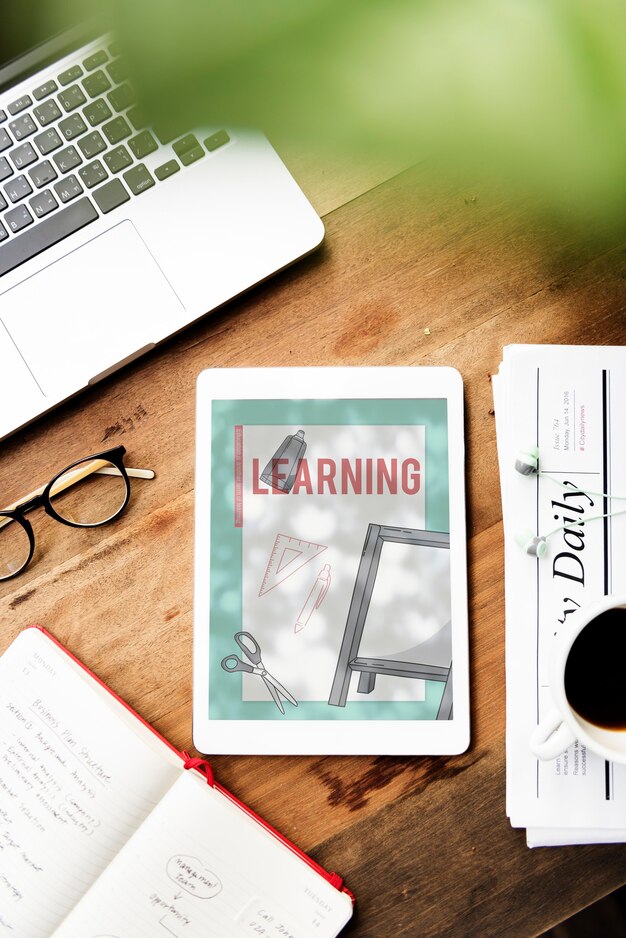When to Swap Your iPhone Battery: 4 Telltale Signs
Welcome to the world of iPhones, where sleek design meets powerful performance. However, every iPhone user eventually encounters the challenge of a fading battery. I’ve spent years immersed in the tech world, with a particular passion for mobile devices. In this article, I’ll walk you through four signs that it’s time to replace your iPhone battery. Whether you’re a tech enthusiast or just a devoted smartphone owner, this guide is for you.
1. Dwindling Battery Life
As iPhone users, we’ve all been there: the battery that used to last all day is now struggling to make it through a few hours. If your iPhone’s battery life seems to have shrunk significantly, it’s a clear indicator that a battery replacement may be in order. But how do you determine if the decline is significant? Apple experts suggest that if your battery health drops below 80%, it’s time to take action.
2. Unpredictable Shutdowns
Nothing is more frustrating than your iPhone shutting down when you need it the most. If your device frequently powers off unexpectedly, it might be due to an aging battery. This is especially common in colder temperatures, as cold weather can exacerbate battery problems.

3. Sluggish Performance
If your once-speedy iPhone has started to feel sluggish and unresponsive, your battery might be the culprit. An aging battery can struggle to provide the necessary power, causing your device to slow down, lag, or freeze.
4. Overheating
Your iPhone should never feel excessively hot during normal usage. If it does, it’s not only uncomfortable but also a sign of a battery problem. Overheating can be caused by an aging battery that’s working harder to maintain power.

Is It Time for a Battery Replacement?
So, if you’ve identified one or more of these signs in your iPhone, it’s time to consider a battery replacement. Apple’s battery replacement service is a reliable option, or you can consult a trusted third-party technician for a cost-effective solution. It’s essential to keep your iPhone running smoothly and efficiently.
But before you rush to replace your battery, make sure to back up your device and transfer your data to avoid any data loss during the process. This ensures a seamless transition to your new battery.
In conclusion, your iPhone’s battery is the lifeblood of your device, and recognizing the signs of a fading battery is crucial for maintaining your smartphone’s performance. By keeping an eye on your battery life, handling unexpected shutdowns, addressing performance issues, and preventing overheating, you can prolong your iPhone’s lifespan and enjoy a smoother experience.