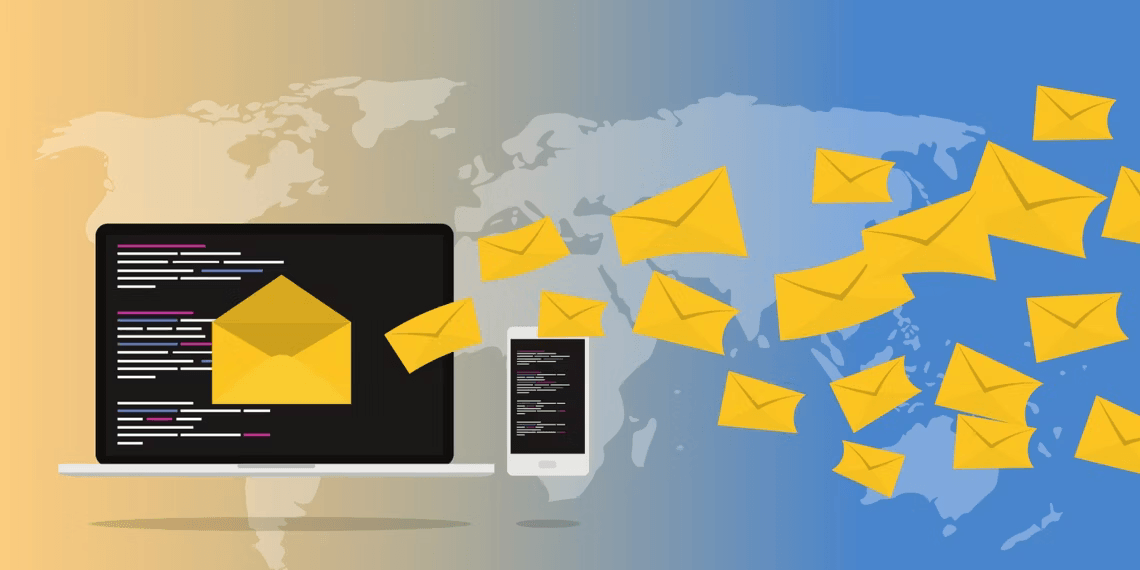Introduction: 4 Best Email Apps for Windows
Using email clients for efficient communication is still a preferred choice, offering enhanced privacy and time-saving features compared to web-based email options. In this article, we’ll introduce you to four lesser-known email clients for Windows that can help you streamline your email management. These clients offer various features catering to different user needs.
1. Claws Mail
Claws Mail is a lightweight and fast email client designed with beginners in mind. It offers a user-friendly interface and utilizes the MH format for quicker email access while prioritizing security. With Claws Mail, you can seamlessly import and export emails from other clients. There’s no limit to the number of email accounts you can manage, making it suitable for those with multiple accounts. Customization options include configuring fonts, themes, and message handling. The client also supports various plugins, enhancing functionalities such as spam filtering and email encryption. Being open source, Claws Mail continually receives new plugins and is free to use.

- Price: Free
- Compatibility: Windows
2. The Bat!
The Bat! is a professional email client for Windows that focuses on productivity and data security. It offers end-to-end encryption, ensuring the privacy of your personal information. The client supports popular email protocols like POP3, IMAP, and Microsoft Exchange Server, and it doesn’t impose limitations on the number of stored emails. You can manage multiple email accounts within a unified interface, streamlining your email management. Customizable filters help you organize your emails effectively. The Bat! offers two versions: Home Edition for non-commercial use and Professional for advanced features. It’s compatible with various Windows versions, including Vista and newer.
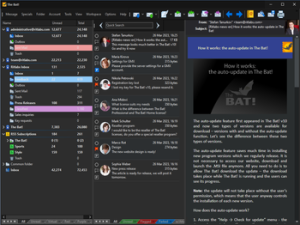
- Price: Home Edition (€28.77), Professional (€35.97)
- Compatibility: Windows Vista and later
3. Kiwi for Gmail
Kiwi for Gmail is an email client tailored for Gmail power users who prefer a dedicated client with the same interface as Gmail itself. It seamlessly integrates all Google Apps, allowing easy access to Google Docs, Sheets, and Slides within the email client. Kiwi for Gmail offers three packages, including a free Basic plan with limited features. The Premium package (approximately $34.99/year) is suitable for professionals and unlocks advanced functionalities. Small-scale businesses can opt for the Business package ($58.99/year). Users can further enhance their experience by integrating extensions like Grammarly, Zoom, and Right Inbox (premium plans). While its customization options resemble Gmail, it provides a streamlined experience for Gmail users.
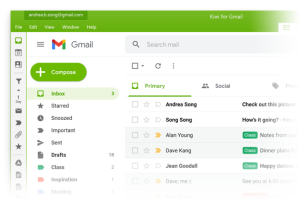
- Price: Basic (Free), Premium (Approx. $34.99/year), Business (Approx. $58.99/year)
- Compatibility: Windows
4. TouchMail
TouchMail is an email client designed for managing multiple email accounts efficiently. It boasts an intuitive interface with full support for touch-enabled devices, making it user-friendly for a wide range of users. What sets TouchMail apart is its unique email sorting feature, allowing users to view emails from each sender separately throughout the day. The client offers various sorting options, including by sender, time, and read/unread status. Customizable tile sizes and email content previews on tiles enhance the user experience. While TouchMail is not free, its one-time payment of $30 offers an email handling solution that can significantly boost productivity.
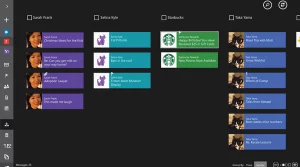
- Price: $30 (One-time payment)
- Compatibility: Windows
Each of these email clients offers distinct features and advantages, catering to different user preferences and needs. Consider your specific requirements and workflow to choose the one that best suits your email management style.
Informative Table for Key Points:
| Email Client | Key Features | Security | Pricing |
|---|---|---|---|
| Claws Mail | Lightweight, user-friendly, multiple account support | Enhanced privacy | Free |
| The Bat! | End-to-end encryption, extensive email management | High data security | €28.77 (Home), €35.97 (Professional) |
| Kiwi for Gmail | Gmail integration, extensions, Google Apps compatibility | Good security | Free (Basic), $34.99/year (Premium), $58.99/year (Business) |
| TouchMail | Touch-enabled interface, sender-based email grouping | Secure | $30 (one-time payment) |
Comparative Table for Key Features:
| Key Features | Claws Mail | The Bat! | Kiwi for Gmail | TouchMail |
|---|---|---|---|---|
| Security | Enhanced | High data | Good | Secure |
| User-Friendly Interface | Yes | Yes | Yes | Yes |
| Multiple Account Support | Yes | Yes | Yes | No |
| Gmail Integration | No | No | Yes | No |
| End-to-End Encryption | No | Yes | No | No |
| Extensions | No | No | Yes | No |
| Touch-Enabled Interface | No | No | No | Yes |
| Price | Free | €28.77 (Home) | Free (Basic), $34.99/year (Premium), $58.99/year (Business) | $30 (one-time payment) |
Note: Security and pricing are subjective evaluations, but this table provides a general overview of the featured email clients.
Conclusion
Choosing the right email client can significantly enhance your email management and productivity. Whether you prioritize security, familiarity, or touch-enabled usability, one of these lesser-known Windows email clients may be the perfect fit for you. Consider your specific needs and preferences when selecting the best email client for your workflow.