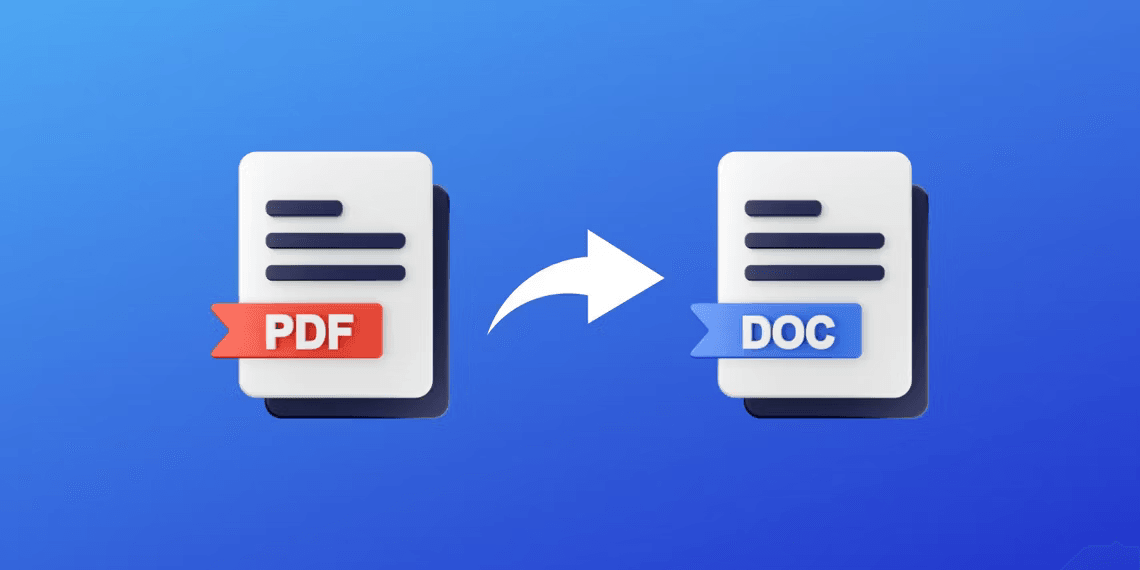Introduction: Bridging the Gap Between PDFs and Word on Linux
Are you a Linux user looking to breathe life into your static PDFs and make them as dynamic as Word documents? If so, you’re in the right place. In this article, we’ll explore the seven best PDF-to-Word converters tailored for Linux users of all expertise levels. These tools will empower you to edit, customize, and collaborate with the same ease and familiarity you’d find in a Word document.
1. Adobe Reader: The All-in-One PDF Solution for Linux
When it comes to PDFs, Adobe Reader is a name that needs no introduction. This versatile tool, available on Linux systems, not only lets you view and annotate PDFs but also offers a basic PDF-to-Word conversion feature. With Adobe Reader, you can insert commands, highlight text, draw shapes, attach notes, and even save your PDFs as Word files. It’s cross-platform compatibility ensures seamless document sharing and collaboration.

Download: Adobe Reader (Free)
2. ONLYOFFICE: A Comprehensive Linux Office Suite
ONLYOFFICE is more than just a PDF-to-Word converter; it’s a complete office suite for Linux. It excels in word processing, spreadsheets, and presentations and comes with built-in PDF-to-Word conversion capabilities. What sets ONLYOFFICE apart is its ability to retain formatting and layout during conversion, making it a reliable choice for Linux users. Plus, its real-time collaboration platform allows multiple users to work on the same document, online or offline.
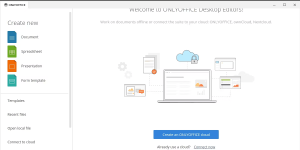
Download: ONLYOFFICE (Free, Subscription available)
3. Sejda PDF Desktop: Versatile PDF Editing for Linux
Sejda PDF Desktop is a Swiss army knife for PDF editing and conversion on Linux. In addition to PDF-to-Word conversion, it enables you to edit PDFs, add annotations, and more. Its batch processing feature allows you to convert multiple PDFs to Word simultaneously. With cross-platform compatibility, it ensures consistent document processing across Linux, Windows, and macOS. Password protection and encryption for PDFs are additional perks.

Download: Sejda PDF Desktop (Free, Subscription available)
4. PDF24: Your Versatile Linux PDF Toolbox
PDF24 is a comprehensive toolbox for Linux users, offering a wide range of features, including PDF-to-Word conversion. With a user-friendly interface, it provides both online and offline modes for conversion, giving you flexibility. Batch conversion is supported, and you can also compress and optimize PDFs while maintaining quality. PDF24 is perfect for quick and efficient PDF-to-Word conversion, and it’s accessible through your web browser.

Download: PDF24 (Free)
5. Smallpdf: Online Convenience for Linux Users
Smallpdf is an online platform that caters to Linux users via web browsers. It offers a hassle-free conversion process that’s perfect for users seeking simplicity. Smallpdf supports various input and output file formats, and you can save converted files directly to cloud storage services like Google Drive and Dropbox. No software installation is required, making it accessible and convenient.

Download: Smallpdf (Free, Subscription available)
6. Okular: The Open-Source PDF Viewer and Editor
Okular is an open-source PDF viewer and editor for Linux. While it excels at viewing and annotating PDFs, it also offers basic PDF-to-Word conversion capabilities. You can extract text from PDFs for quoting or citing content in documents. Being open-source and actively maintained by the Linux community, Okular is freely available and supports multiple languages. While it may have some formatting limitations in PDF-to-Word conversion, it’s ideal for viewing, annotating, and basic conversions.

Download: Okular (Free)
7. PDF Studio: The Professional-Grade PDF Editor for Linux
PDF Studio is your go-to solution for professional-grade PDF editing and conversion on Linux. It ensures precise PDF-to-Word conversion, preserving formatting, fonts, and layouts accurately. With OCR support, it can even convert scanned PDFs into editable Word documents. Batch processing, document comparison, digital signatures, and more are part of its feature-rich package. PDF Studio is your ultimate choice for complex document tasks on Linux.

Download: PDF Studio (Paid, Free trial available)
Converting PDF to Word on Linux Is a Breeze
Whether you’re a seasoned Linux user or just stepping into the open-source world, these PDF-to-Word converters cater to all levels of expertise. From user-friendly interfaces to advanced features like real-time collaboration, these tools unlock the full potential of your PDF documents. Say goodbye to static PDFs and embrace the flexibility of Word documents on Linux.
[Table: The 7 Best PDF-to-Word Converters for Linux]| Converter | Key Features | Download |
|---|---|---|
| Adobe Reader | Annotate, cross-platform compatibility | Download |
| ONLYOFFICE | Retains formatting, real-time collaboration | Download (Free, Subscription available) |
| Sejda PDF Desktop | Batch processing, cross-platform compatibility | Download (Free, Subscription available) |
| PDF24 | Online and offline modes, batch conversion | Download (Free) |
| Smallpdf | Online convenience, direct cloud storage access | Download (Free, Subscription available) |
| Okular | Open-source, text extraction for citations | Download (Free) |
| PDF Studio | Professional-grade, OCR support | Download (Paid, Free trial available) |
These PDF-to-Word converters bridge the gap between static PDFs and editable Word documents, enhancing the productivity of Linux users worldwide. Say hello to a new era of seamless document editing on your Linux system.