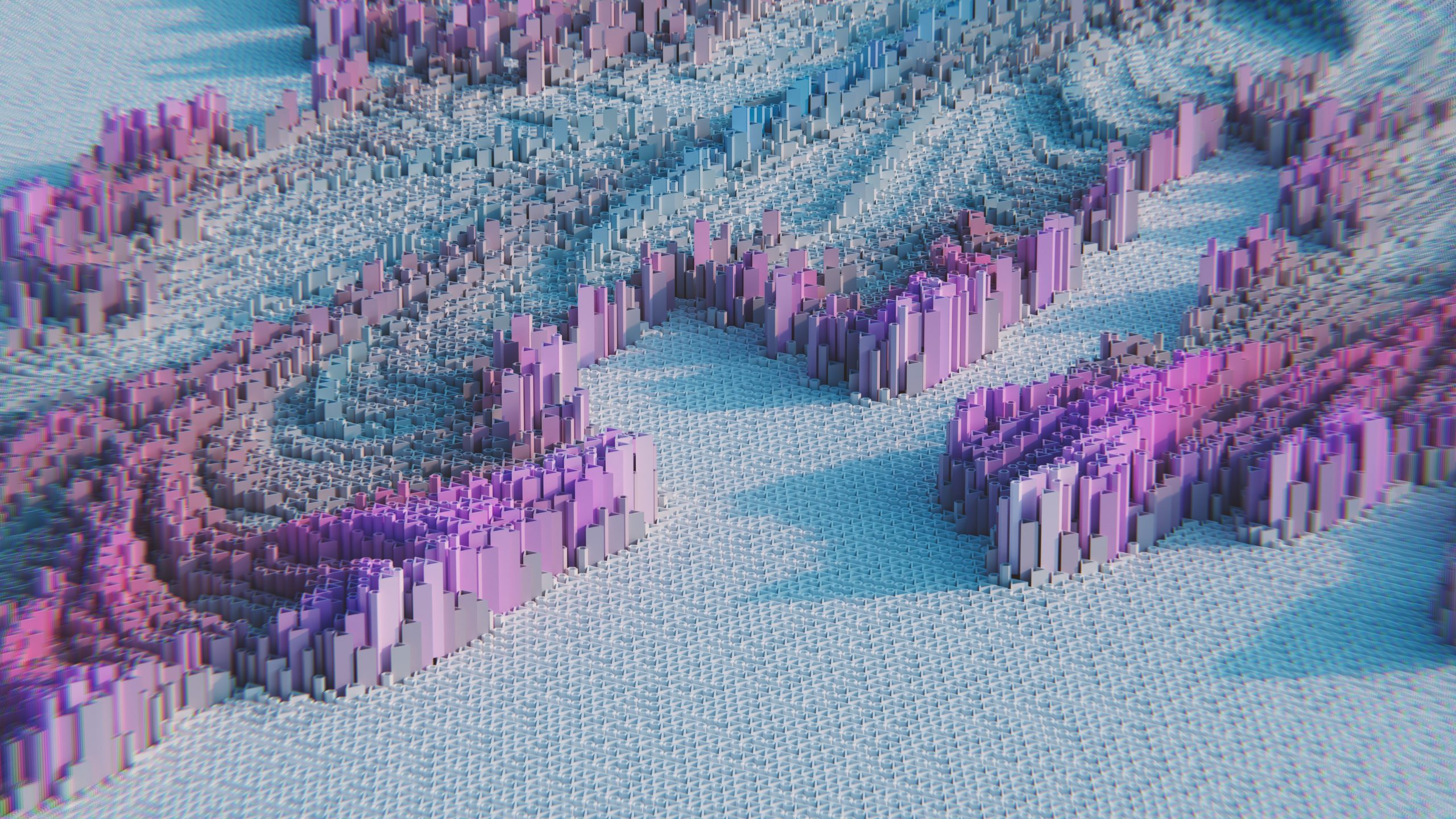Are you tired of long wait times and frustrating conversations with tech support? What if we told you that Microsoft has developed an AI-powered virtual assistant to revolutionize the way we seek technical help? Get ready to meet their latest creation – a digital customer service agent, designed to provide real-time assistance without human intervention. In this blog post, we’ll explore the future of tech support as powered by artificial intelligence and how it can improve your experience when dealing with technology-related issues. Buckle up, because things are about to get interesting!
Introducing Microsoft’s virtual assistant,
If you’ve ever used Microsoft’s virtual assistant Cortana, you know how helpful it can be. With the release of the Windows 10 Fall Creators Update, Cortana is getting even more useful, with the addition of support for third-party app integration. This means that Cortana can now do things like book a restaurant reservation or order a Lyft ride for you.
Microsoft is also working on making Cortana more conversational, so that she can have more natural interactions with users. The goal is to make her more like a human assistant than a piece of software. In addition to these new features, Microsoft is also working on making Cortana available in more languages and expanding her abilities to include things like managing your calendar and sending emails.
With the release of the Fall Creators Update, Microsoft is making it clear that they’re committed to making Cortana a valuable asset for users. As she gets more capable and more widely used, she’ll only become more indispensable. So if you haven’t given her a try yet, now is the time!
How Emmie is changing the landscape of tech support
Emmie is Microsoft’s artificial intelligence (AI)-powered virtual assistant. She is changing the landscape of tech support by providing a more personalized, efficient, and accurate experience for customers.
Through the use of machine learning, Emmie is constantly learning and evolving to become more adept at solving customers’ issues. She is able to understand natural language and provide helpful responses that are tailored to each individual customer.
Emmie is revolutionizing tech support by making it more convenient, efficient, and effective. Customers no longer have to wait on hold or endure long chat sessions with unhelpful agents. With Emmie, they can get the answers they need quickly and easily.
Microsoft’s investment in AI-powered virtual assistants like Emmie is paving the way for a future where tech support is more intelligent, responsive, and human-like. This new era of tech support will be more efficient and convenient for customers, while also freeing up time for agents to focus on complex issues.
What Emmie can do for you
If you’re like most people, you probably dread having to call tech support. You know the drill: you wait on hold for what feels like forever, only to be transferred to another department and put on hold again. And even when you finally get a human on the line, they often can’t help you with your problem.
But what if there was a better way? What if you could get help from a virtual assistant that was powered by artificial intelligence (AI)?
That’s where Emmie comes in. Emmie is a new virtual assistant from Microsoft that is designed to help you with your tech support needs. Using AI, Emmie can understand your issues and provide helpful solutions.
What’s more, Emmie is available 24/7 and doesn’t require an appointment. So whether you’re having trouble with your email or need help setting up a new printer, Emmie can assist you.
Best of all, Emmie is free to use. So why not give her a try the next time you need tech support?
How to get started with Emmie
If you’re like most people, the thought of interacting with a virtual assistant conjures up images of voice-activated assistants like Siri and Alexa. But what if there was a virtual assistant that could not only understand and respond to your questions and commands, but also provide valuable insights and recommendations?
Enter Emmie, Microsoft’s artificial intelligence (AI)-powered virtual assistant. Emmie is still in development, but Microsoft has already released a preview version that anyone can try out. Here’s how to get started with Emmie:
1. Go to the Emmie website (https://www.emmie.ai/) and create an account. You’ll need to provide your name, email address, and a password.
2. Once you’ve created your account, you’ll be able to log in and start using Emmie.Microsoft has designed Emmie to be as user-friendly as possible, so you shouldn’t have any trouble getting started.
3. To get the most out of Emmie, take some time to explore all of the features and capabilities it offers. For example, you can ask Emmie for recommendations on restaurants or hotels in your area, or get help planning your travel itinerary.
4. If you ever have any questions about using Emmie, feel free to reach out to Microsoft’s team of support experts anytime 24/7 via chat or email. They’ll be happy to help!