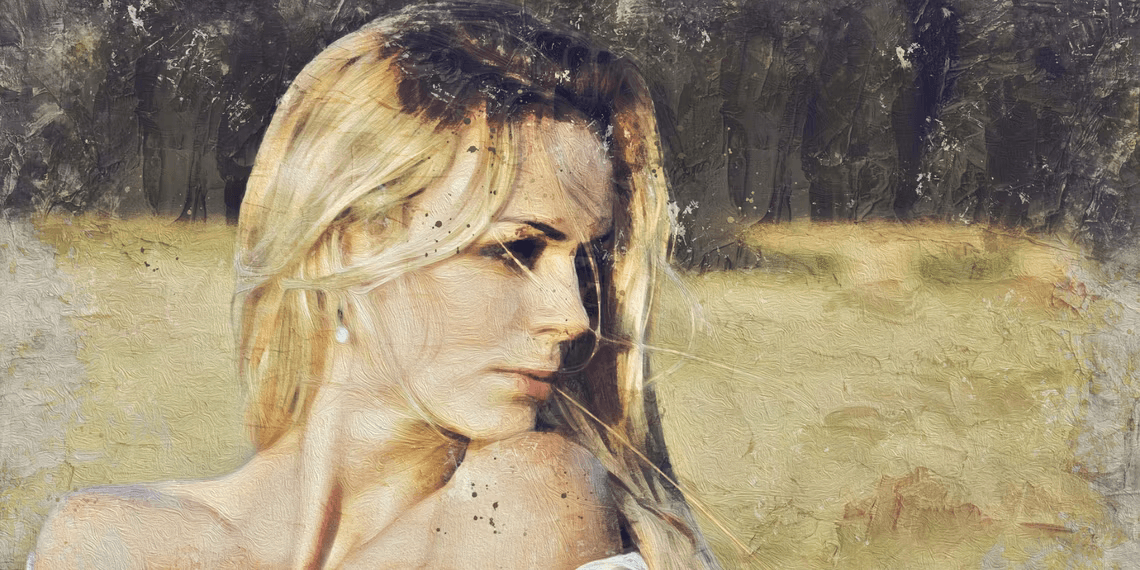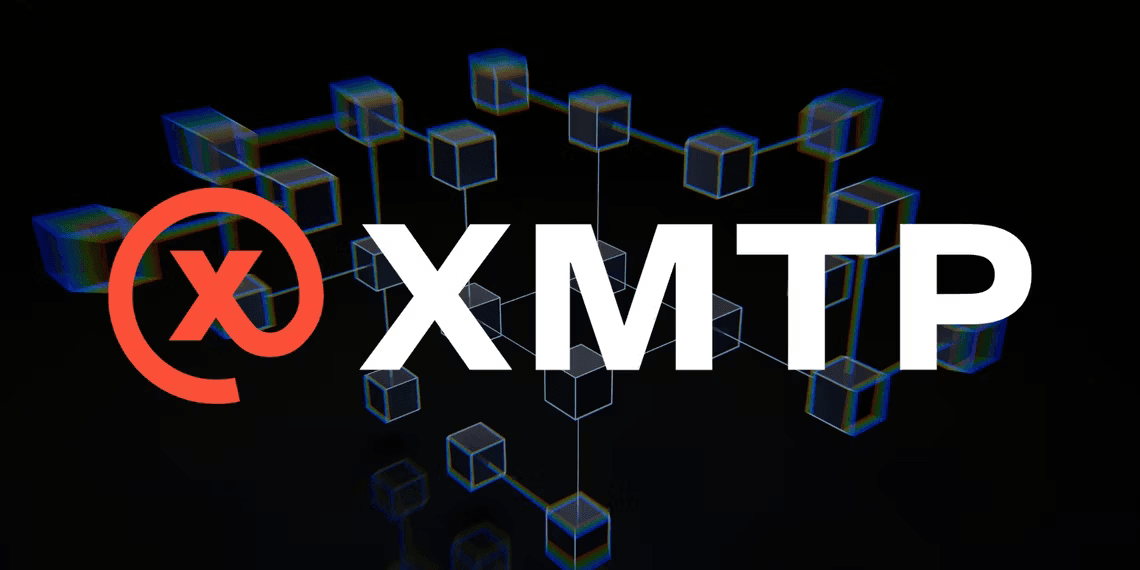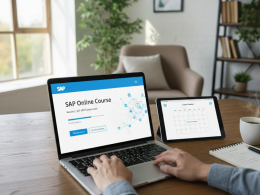Introduction: Transform Photos into Art
Hey there, I’m Joseph Chidi, and I’ve always been fascinated by the intersection of technology and creativity. As an avid photography enthusiast, I’ve spent countless hours experimenting with digital imagery. Today, I’m excited to introduce you to a world where art and technology converge to transform your cherished photos into stunning paintings. In this article, I’ll guide you through five remarkable free online tools that will elevate your visual creativity to new heights.
The Quest for Artistic Transformation
If you’ve ever taken a selfie and wondered how it would look if Leonardo da Vinci painted it, you’re in luck. With the power of AI, you can transform your memories into paintings that resemble the brush strokes of artistic masterminds.
1. Fotor: Where Art Meets Simplicity
Fotor Photo to Painting Converter
Looking for an online solution to quickly and easily convert your favorite photos to art? And for free too? Look no further than Fotor.
Fotor’s Picture to Painting tool lets you transform your images with over 50 filter options you can choose from. This includes sketches, pop art, watercolor, oil paintings, van Gogh-style art, and many more. The results are high-definition photos that’ll make you feel like a Renaissance artist.
You don’t need to register to access these features, but you will need to upgrade to Fotor Pro to remove the watermark. The best part is that Fotor’s easy-to-use interface makes it the perfect tool for novice photo editors.
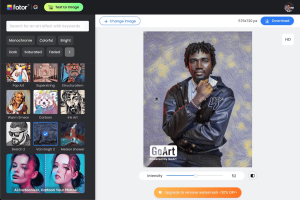
2. BgRem: Vintage Vibes at Your Fingertips
BGREM Photo to Painting Converter
BgRem is a free online tool made by Deelvin and offers text-to-image converters alongside photo-to-painting tools.
To transform your photos into paintings, all you need to do is drag and drop or upload your photo into the Photo Into Painting editor. Then the AI takes charge, restyling it into various vintage and contemporary art styles.
To get optimal results, choose a style from Portrait for portrait photos, and choose something from the Picture section for landscapes that don’t have any human subjects. Also, make sure your photos have a resolution higher than 600×1000.
Like most free online AI photo editors, you would find almost everything you need on BgRem’s free version. But if you prefer photo editing without limitations, it might be worth subscribing.
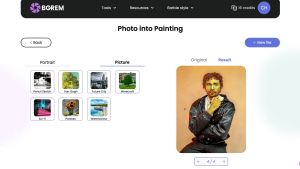
3. AILab Tools: The Artistic Playground
AILabTools Editor Photo to Painting Converter
AILab Tools is a free web-based AI platform with a bunch of image editing tools and is one of the best AI art generators to create art from photos. If you want to transform your photos into beautiful paintings, you can use its AI editor, PhotoPaint.
With just one click, the editor transforms your image into any style of your choice. Cartoons, pencil sketches, Kanagawa oil paintings, and gothic oil paintings are just some of your options. AILab Tools also allows you to change facial expressions, hairstyles, and make 3D facial portraits.
You’ll need to sign in to use the tool and will get five credits per month with the free version.
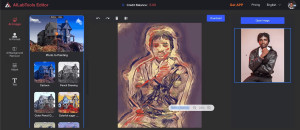
4. AI Gahaku: Reliving the Renaissance
Al Ghaku Photo to Painting Converter
Al Gahaku is a great option if you’re looking for a free tool that can make your pictures look like the Renaissance paintings of the 16th century. It has an extensive art library with a multitude of filters that can make your selfie look as though it was painted by the great Raphael.
The best part about using Al Gahaku is its streamlined process. You don’t need to be a pro at photo editing to use it, just upload your photo and let it handle everything for you.
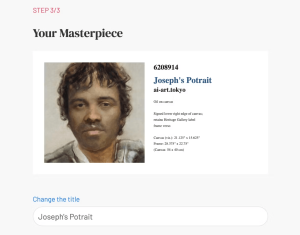
5. Picsart: Beyond Painting
Picsart Photo to Painting Converter
Picsart is a very popular photo-to-painting tool, and for good reason—it’s the complete package. Picsart combines AI photo editing, masking features, stickers, and a rich variety of filters to give you a fun painting experience. Beyond that, it’s also a powerful photo editor.
At first, it may be a bit difficult to find your way around the tool since there is so much going on. Nevertheless, the end results are worth it. You get to choose from options like watercolor, cartoon, and pastel.
Although free, you’ll have to subscribe to access premium features such as no ads and limitless access to AI features.
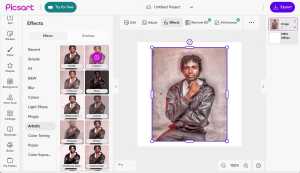
Start Painting Now
These tools have redefined visual creativity by allowing you to experiment with different artistic styles. Their accessibility makes them top picks when looking to turn your favorite photos into stunning paintings and works of art.
Many of them also offer more than just turning your photos into paintings—you can perform additional photo editing tasks like changing color density and erasing unwanted parts of an image.
Table: A Snapshot of the Tools
| Tool | Styles Available | Registration Required | Additional Features |
|---|---|---|---|
| Fotor | Sketches, Pop Art, Watercolor… | Optional | Easy-to-Use Interface |
| BgRem | Vintage, Contemporary Styles | No | Text-to-Image Conversion |
| AILab Tools | Cartoons, Pencil Sketches… | Yes | 3D Facial Portraits |
| AI Gahaku | Renaissance Style | No | Streamlined Process |
| Picsart | Watercolor, Cartoon, Pastel… | Optional | AI Photo Editing, Stickers, Masks |
In conclusion, these five free online tools have opened up a world of artistic possibilities. Whether you want to channel the spirit of the Renaissance or explore contemporary styles, these tools have got you covered. So, why wait? Start transforming your photos into masterpieces today!