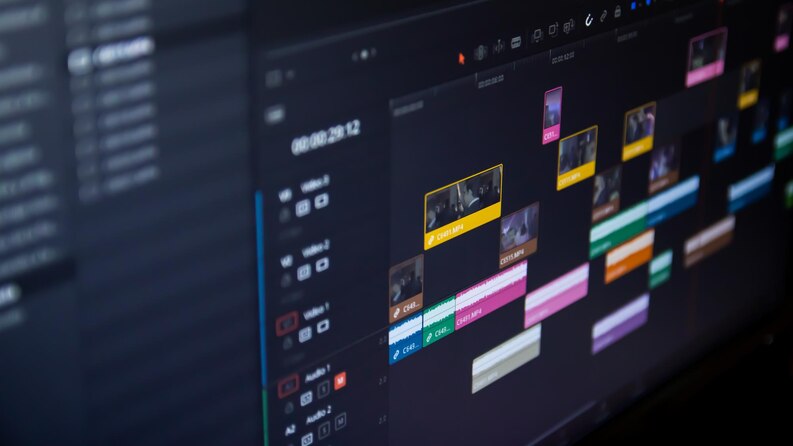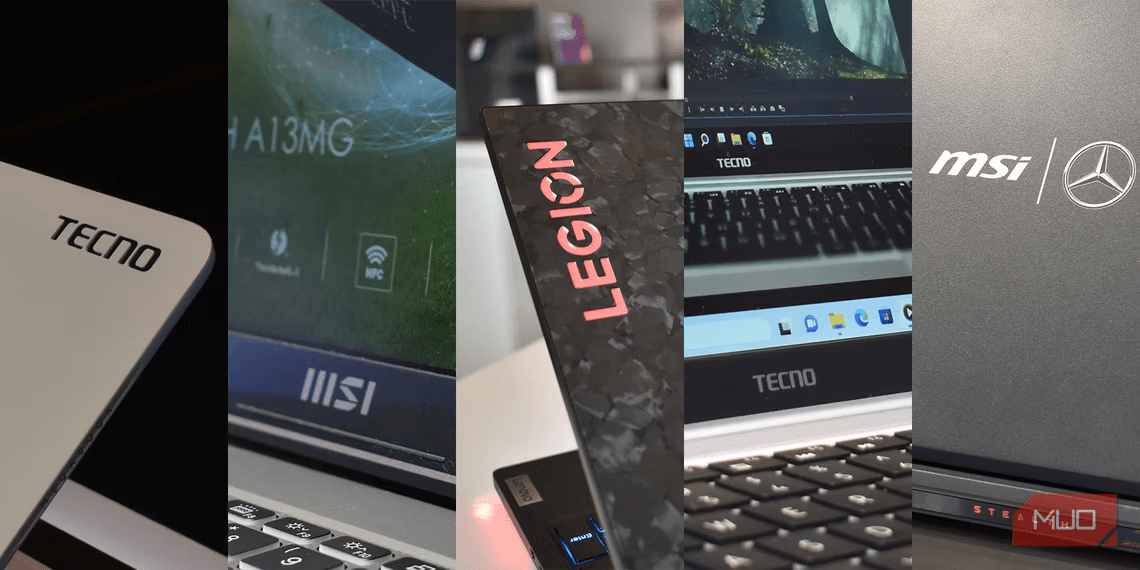Understanding the Importance of Video File Size Optimization
Video files, especially those recorded in high resolution, can quickly become storage hogs. They not only fill up your hard drives but also lead to slower loading times and potential streaming issues. Optimizing video file sizes is essential for various reasons:
- Storage Efficiency: With limited storage capacities on devices and cloud services, reducing video file sizes frees up space for other essential files.
- Faster Upload and Download Times: Smaller video files are quicker to upload and download, making sharing content with colleagues, clients, or friends a breeze.
- Streaming Performance: Streaming large video files requires robust internet connections. By reducing file sizes, you improve the experience for viewers with varying connection speeds.
Choosing the Right Video Compression Techniques
Compression is the magic wand that helps strike a balance between video quality and file size. Different compression techniques and codecs offer varying levels of efficiency. The choice of technique depends on factors like the type of video, intended use, and your audience’s viewing preferences.
- Lossy Compression: This technique sacrifices some visual quality to achieve significant size reduction. Popular codecs like H.264 and H.265 (HEVC) are adept at lossy compression and are widely supported across devices.
- Lossless Compression: If preserving video quality is non-negotiable, lossless compression formats like Apple ProRes and FLAC maintain the original quality but result in larger file sizes.
- Resolution and Bitrate Adjustment: Lowering the video’s resolution and bitrate can lead to substantial size reductions. This approach is suitable for scenarios where ultra-high definition isn’t a priority.
Image by https://lifeconceptual.com/
Trimming Unnecessary Content for Leaner Videos
Before reaching for compression tools, consider whether your video contains any unnecessary content that can be trimmed. Often, videos include lengthy intros, outros, or repetitive scenes that contribute little to the core message. By identifying and removing these segments, you can effectively reduce the video’s duration and consequently its file size.
Utilizing Specialized Tools for Video Compression
Numerous tools are designed specifically for video compression. These tools provide user-friendly interfaces and various settings to customize the compression process. Here are a few notable options:
- HandBrake: An open-source tool with a range of presets for efficient video compression.
- Adobe Media Encoder: Ideal for professionals, it offers advanced options and supports various codecs.
- Online Converters: Websites like Cloud Convert and Online-Convert offer online video compression services that don’t require software installation.
In conclusion, optimizing video file sizes is crucial for efficient storage, faster streaming, and seamless sharing. By understanding compression techniques, trimming unnecessary content, and utilizing specialized tools, you can strike the right balance between video quality and size. Embrace these practical steps to ensure your video content remains captivating without overwhelming your storage space.