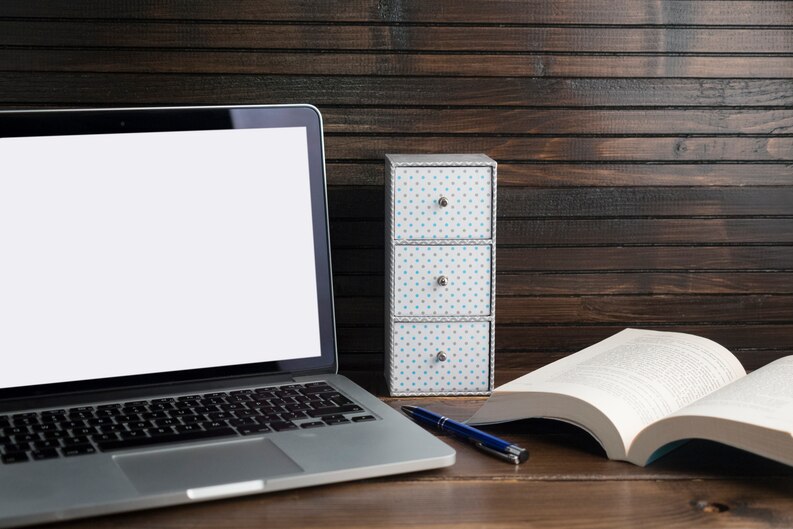Boost Productivity with Jupyter Notebook Tips
Are you looking to supercharge your productivity while using Jupyter Notebooks? These versatile tools offer an array of features that can significantly enhance your coding and data analysis tasks. In this article, we’ll explore seven essential Jupyter Notebook tips that will help you make the most of your coding experience.
1. Introduction to Jupyter Notebooks
Jupyter Notebooks have gained immense popularity due to their interactive nature, allowing you to combine code, visualizations, and documentation seamlessly. Whether you’re a programmer, data scientist, or researcher, Jupyter Notebooks provide an efficient platform for your work.

2. Streamlining Your Workflow with Keyboard Shortcuts
One of the quickest ways to boost your productivity is by mastering keyboard shortcuts. Jupyter Notebooks offer a variety of shortcuts that enable you to navigate, edit, and execute code more efficiently. From running cells to toggling between markdown and code cells, these shortcuts can save you valuable time.
3. Creating Interactive Visualizations with Widgets
Static visualizations can only convey so much information. With Jupyter Notebook’s interactive widgets, you can create dynamic visualizations that allow you to manipulate parameters and instantly see the results. This feature is especially useful for data exploration and analysis.
4. Collaborative Coding in Jupyter
Collaboration is essential in today’s coding landscape. Jupyter Notebooks make it easy to collaborate with others by allowing multiple users to work on the same notebook simultaneously. Integrating version control tools further enhances teamwork and ensures that everyone is on the same page.
5. Optimizing Code Execution and Markdown Magic
Jupyter Notebooks support a variety of programming languages, including Python, R, and Julia. By utilizing “magic commands,” you can optimize code execution and seamlessly switch between languages. Additionally, the integration of Markdown enables you to create rich documentation alongside your code.
6. Version Control and Markdown Documentation
Maintaining a record of changes is crucial in any coding project. Jupyter Notebooks can be integrated with version control systems like Git, allowing you to track changes, collaborate effectively, and revert to previous versions if needed. Combining this with well-structured Markdown documentation ensures clarity and reproducibility.
7. Conclusion: Elevate Your Productivity with Jupyter Notebook
In conclusion, Jupyter Notebooks offer a plethora of features that can significantly enhance your coding and data analysis efficiency. By mastering keyboard shortcuts, leveraging interactive widgets, embracing collaborative coding, and optimizing code execution, you’ll be well on your way to skyrocketing your productivity. Make the most of this powerful tool and watch your efficiency reach new heights.
Incorporate these Jupyter Notebook tips into your workflow and experience the transformation firsthand. Unleash the full potential of Jupyter and streamline your coding journey like never before.