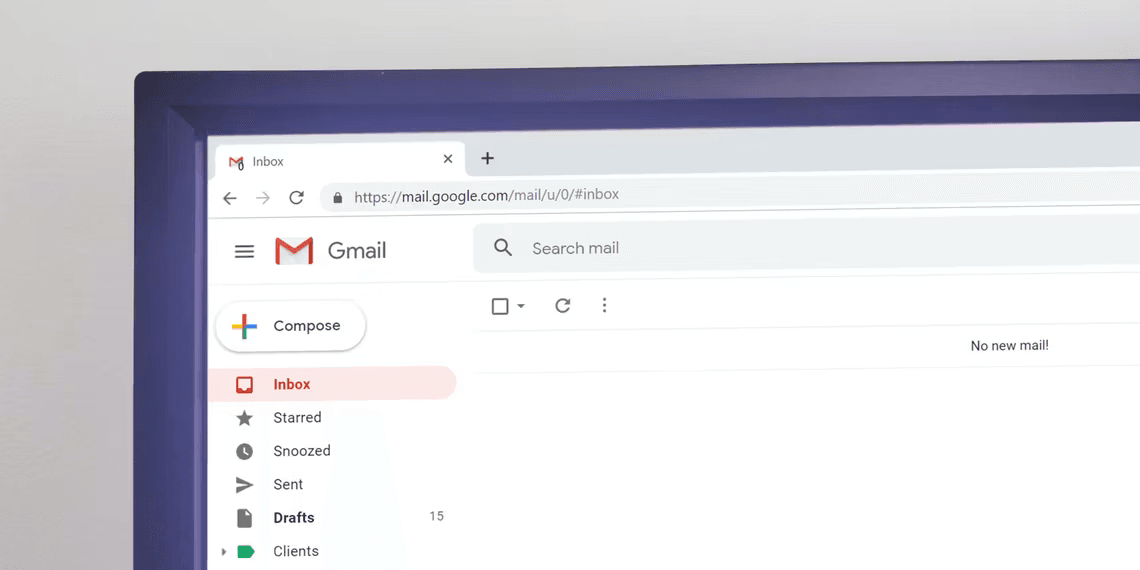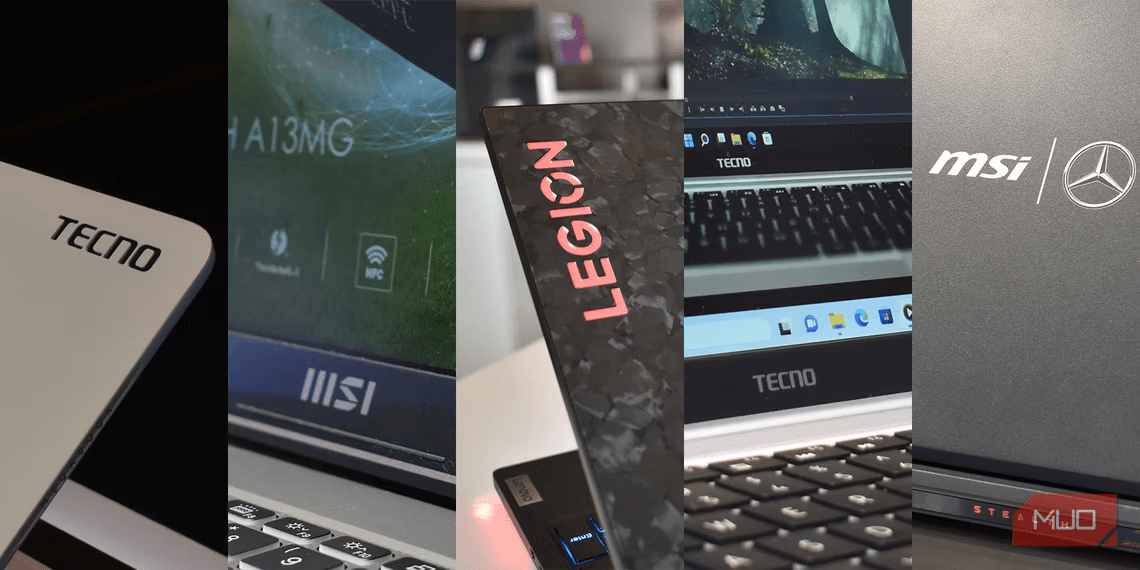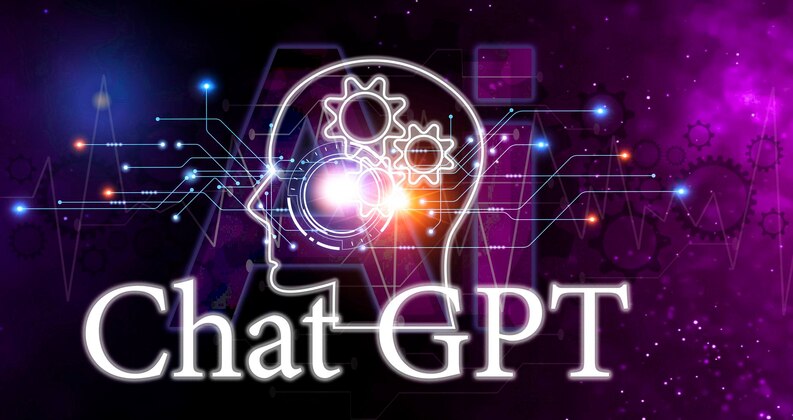Uncovering Your Gmail Account Birthdate
Are you curious about the age of your Gmail account? Maybe you’re facing Gmail Account recovery issues and need to pinpoint its creation date. Well, you’re in luck! In this article, we’ll delve into the methods to unearth the exact date your Gmail journey began. Joe Keeley, a seasoned tech expert, will guide you through this essential process.
1. Find the Welcome Email
When Gmail was in its beta stages back in 2004, Google sent out welcome emails to new users. To find yours, head to your Gmail account and follow these steps:
Method A:
- Go to the “All Mail” folder.
- Hover over the pagination in the top right and click “Oldest.”
This should bring your welcome email to the top. However, if you’ve imported non-Gmail emails or haven’t kept all your emails, it might not be there.
Method B:
- Use the search function and look for keywords like “welcome,” “Gmail team,” “gmail-noreply@google.com,” or “googlecommunityteam-noreply@google.com.”
The welcome email is a slice of Gmail history, offering insights into how it differs from traditional webmail services.
2. Check Your POP Settings
Believe it or not, your POP settings can provide a clue about your Gmail account’s creation date. Here’s how to access this information:
- Click the cog icon in the top right.
- Select “See all settings.”
- Go to the “Forwarding and POP/IMAP” tab.
In the POP download section, look at the Status line. If you’re lucky, it will display the date your Gmail account was created. However, if you’ve ever changed these settings or are using an organizational account, this method may not work.
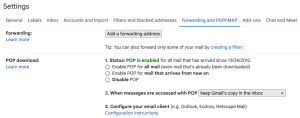
3. Try Google Takeout
While Google Takeout may not provide the exact account creation date, it can offer a ballpark estimate. Here’s how to use it:
- Export all your Google data.
- Look for the earliest timestamp of activity in services like Chrome, Drive, or YouTube.
Though not precise, this method can give you a rough idea of your Gmail account’s age.
4. Query the Google Drive API
The Google Drive API can be a more technical but potentially accurate way to determine your Gmail account’s creation date:
- Visit the Drive API link.
- Execute a query with your Google account.
- Find the “createdTime” line in the application/json tab to discover your Drive account’s creation date.
Please remember that this date might not be an exact match for your Gmail account’s creation date.
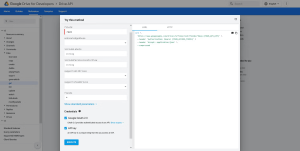
Conclusion
With these methods, you can uncover the birthdate of your Gmail account, a valuable piece of information for account recovery. Joe Keeley has taken you on a journey through Gmail’s history to help you solve this puzzle.
If you find that your Gmail account is older than you’d like, don’t worry. You can always create a new Google account and transfer everything over seamlessly.
Note: Information provided in this article is based on methods available as of the last update in September 2021.
Informative Table: Methods to Discover Gmail Account Creation Date
| Method | Description | Accuracy |
|---|---|---|
| Find the Welcome Email | Search for the welcome email from Google. | Moderate |
| Check Your POP Settings | Check the Status line in POP settings for the creation date. | Moderate |
| Try Google Takeout | Export all Google data and look for the earliest activity timestamp. | Approximate |
| Query the Google Drive API | Query the Drive API for the account creation date. | Potential match |
Accuracy may vary based on individual account history and changes over time.
Disclaimer: The methods presented are based on information available as of September 2021. Google’s services and features may change over time, affecting the accuracy of these methods.