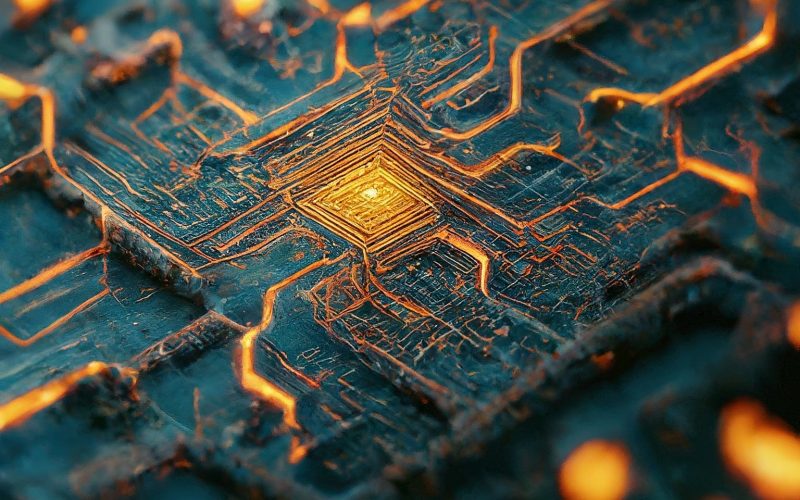About the Author
Sarah Jones is a seasoned data scientist with over 8 years of experience building and deploying machine learning models. Throughout her career, she has tackled numerous debugging challenges and is passionate about sharing her insights to empower others in the field.
The AI Debugging Dilemma: When Powerful Models Become Puzzling
Machine learning models are revolutionizing various industries, from healthcare and finance to manufacturing and entertainment. Their ability to learn from data and make predictions has unlocked a treasure trove of possibilities. However, building and deploying these models is only half the battle. When faced with unexpected outputs or performance issues, debugging an AI model can feel like peering into a black box.
Unveiling the Black Box: Traditional Debugging Techniques
Traditional debugging techniques in software development often prove inadequate when dealing with AI models. While you can meticulously examine the code for errors, the core function of a machine learning model lies within its training data and the complex algorithms it employs. Data scientists often resort to manual data exploration, statistical analysis, and limited interpretability methods to understand what’s going wrong. This can be a time-consuming and inefficient process.
Introducing the Game Changer: Open Source Tools for AI Debugging
The good news is, the world of AI development isn’t without its heroes. Open-source tools specifically designed for debugging machine learning models are emerging as lifesavers for data scientists and developers. These tools provide a much-needed layer of transparency, allowing us to peer into the inner workings of our models and identify the root causes of issues.
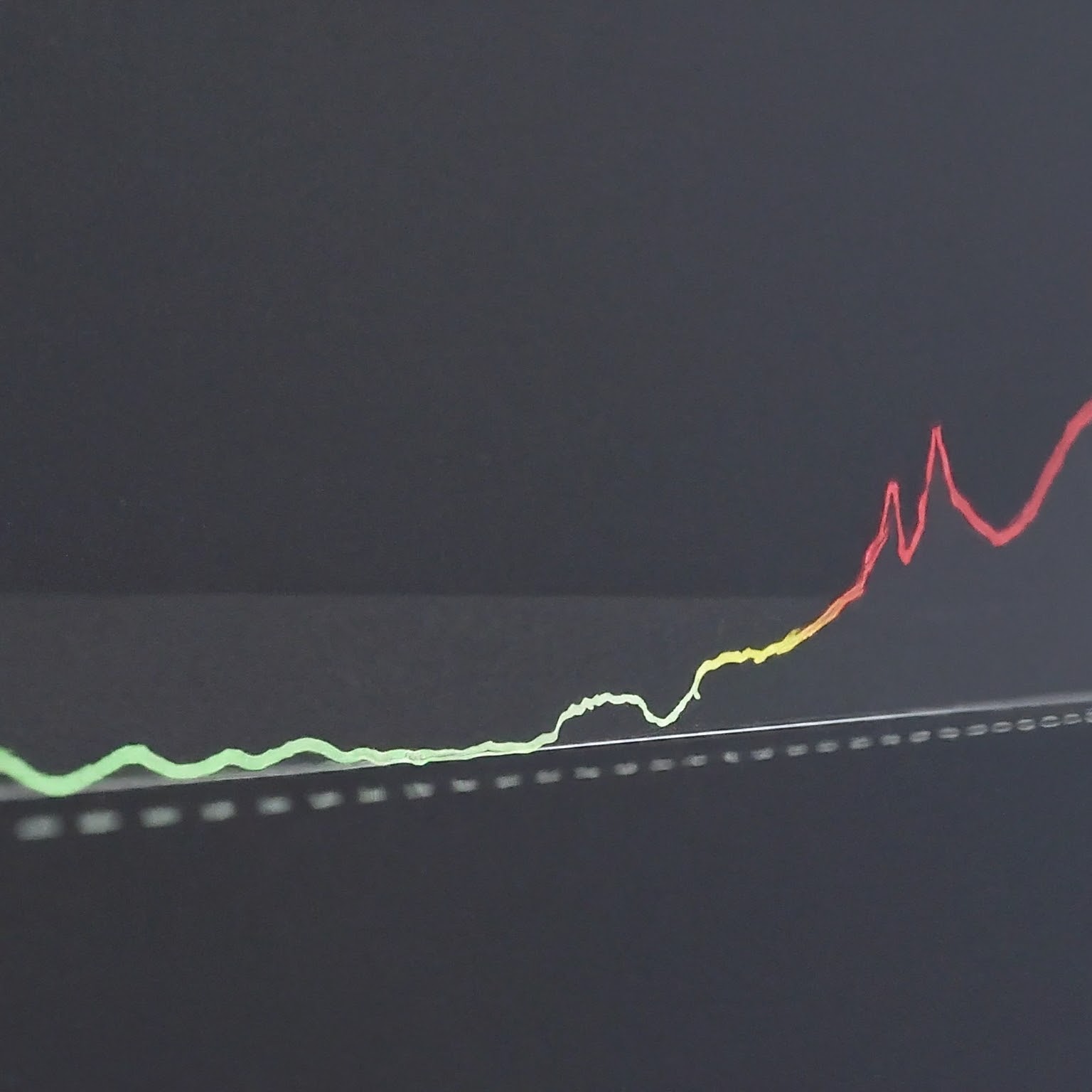
LIME: A Powerful Tool for Unveiling Model Explanations
Let’s delve into a popular open-source debugging tool called LIME (Local Interpretable Model-Agnostic Explanations). LIME tackles the challenge of interpretability by generating explanations for individual predictions. This means you can understand why a specific model made a particular decision. LIME works by introducing small, localized perturbations to the input data and analyzing how these changes affect the model’s output. This allows LIME to identify the features within the data that contributed most significantly to the prediction.
LIME is written primarily in Python, making it accessible to a broad range of data scientists. Additionally, LIME offers a user-friendly interface for generating explanations, often in the form of simple visualizations like bar charts. These visualizations highlight the data features that had the most significant influence on the model’s prediction.
Benefits of Utilizing LIME for Easier Debugging
By incorporating LIME into your AI development workflow, you can reap several benefits:
- Increased Efficiency: LIME streamlines the debugging process by helping you pinpoint the root cause of issues within specific predictions. This saves valuable time compared to manual exploration of the entire model.
- Improved Interpretability: LIME’s explanations shed light on the model’s decision-making process, making it easier to understand how the model arrives at its outputs. This is crucial for building trust in your AI solutions.
- Enhanced Bias Detection: LIME can help identify potential biases within your training data by revealing features that consistently have a strong influence on the model’s predictions. This allows you to mitigate these biases and ensure fairer model outcomes.
Putting it into Practice: A Step-by-Step Guide to Using LIME
Let’s walk through a basic example of using LME for debugging:
- Install and Set Up: Install LIME using the
pip install limecommand in your terminal. - Data Preparation: Ensure your data is formatted correctly for LIME, typically as a NumPy array or Pandas dataframe.
- Integration with Your Model: Import your pre-trained machine learning model into your Python code alongside the LIME library.
- Explanation Generation: Use LIME’s
explain_instancefunction to generate an explanation for a specific prediction made by your model. This function requires the model itself, the data instance you want to explain, and any additional parameters specific to your model. - Analysis and Debugging: Analyze the explanation generated by LIME. This will likely be a visualization highlighting the features that most influenced the model’s prediction. Use this information to identify potential issues within your model or data.
Beyond LIME: Exploring Other Open-Source Options
The open-source AI debugging landscape is vast. While LIME offers a powerful explanation technique, here’s a brief mention of other popular options to consider:
- SHAP (SHapley Additive exPlanations): SHAP assigns credit to different features within the data for a model’s prediction, offering a more comprehensive understanding of feature influence.
- Integrated Gradients: This technique calculates the gradient of the model’s output with respect to the input data, providing insights into how changes in the data lead to changes in the prediction.
The Future of AI Debugging: Collaborative Efforts and Continuous Innovation
The future of AI debugging is bright. With the ongoing development of open-source tools like LIME and the collaborative efforts within the machine learning community, debugging complex models will become increasingly efficient and accessible. This will empower data scientists and developers to build even