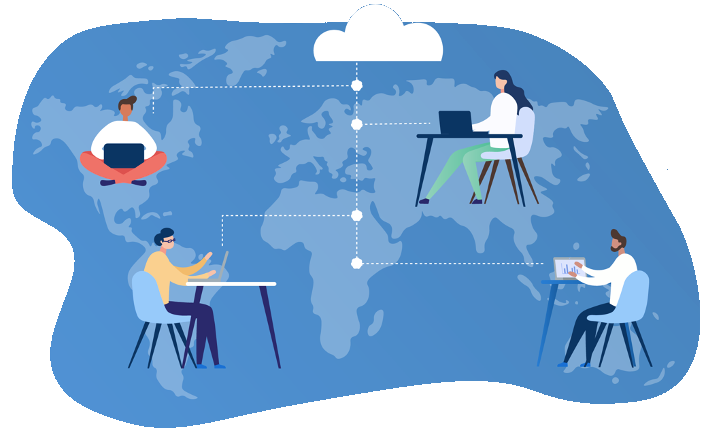Remote Work Security Mistakes
As the world embraces remote work as a viable and flexible option, the boundaries between our personal and professional lives have become increasingly blurred. However, this newfound convenience also comes with its own set of challenges, particularly when it comes to cybersecurity. Working remotely provides cybercriminals with more opportunities to exploit vulnerabilities and gain unauthorized access to your sensitive information. To ensure a secure remote work environment, it’s crucial to be aware of the common security pitfalls and take proactive steps to protect yourself. In this article, we’ll discuss the most prevalent remote work security mistakes and offer expert insights on how to avoid them.
1. Using the Same Password for Multiple Accounts
Imagine a single key unlocking every door you encounter. While this might sound convenient, it’s also a security nightmare. Similarly, using the same password across multiple accounts is a significant mistake that can compromise your digital safety. If a cybercriminal gains access to one of your accounts, they can easily unlock others, potentially causing widespread damage. Instead of trying to remember numerous passwords, consider using a password manager. These tools generate strong, unique passwords for each account and store them securely. Remember, a strong password is your first line of defense against cyber threats.

2. Not Encrypting Your Files
Whether it’s sensitive work documents or personal information, your files hold valuable data that must be protected. Encrypting your files ensures that even if unauthorized individuals gain access to them, the data remains unreadable. Utilize encryption tools like AxCrypt to safeguard your local files. Additionally, safeguard your web traffic by using a Virtual Private Network (VPN), which encrypts your online activities and shields your data from prying eyes. To enhance security further, opt for internal communication tools that offer end-to-end encryption, safeguarding your sensitive conversations.
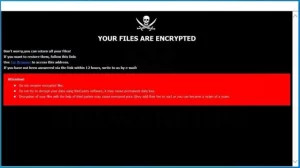
3. Failing to Update Your Software
Software updates are often met with reluctance due to potential interruptions in workflow. However, procrastinating on updates leaves your devices vulnerable to cyberattacks. Hackers are constantly searching for vulnerabilities in software, and updates frequently include patches to counter these threats. Neglecting software updates, whether for your operating system or applications, is a grave mistake. Respond promptly to update notifications, ensuring that your systems are fortified against potential security breaches.

4. Not Backing Up Your Data
Life is unpredictable, and disasters can strike at any moment, even during remote work. A spilled cup of coffee or a sudden hardware failure can result in data loss. This is where backups become invaluable. Whether you opt for an external hard drive or cloud storage, backing up your data ensures that you’re prepared for unforeseen circumstances. Cloud storage offers the advantage of accessibility from anywhere, while an external hard drive provides a physical backup. Whichever option you choose, make regular backups a habit to safeguard your work and personal information.

In the dynamic landscape of remote work, prioritizing cybersecurity is not just a choice; it’s a necessity. By avoiding these common remote work security mistakes and implementing best practices, you can create a safe and productive work environment, regardless of your location. Remember, each step you take towards securing your remote work contributes to a resilient digital future.
Conclusion: Safeguarding Your Remote Work Experience
In the world of remote work, the line between convenience and vulnerability is thin, emphasizing the need for diligent cybersecurity practices. As you navigate the virtual landscape of remote work, keep in mind that a single security oversight could lead to significant consequences. By now, you understand the critical security mistakes that remote workers often make, and you’re equipped with the knowledge to avoid them.