Introduction:
As technology rapidly evolves, staying ahead of the curve is crucial for developers, IT administrators, and users alike. To facilitate early testing and gather valuable feedback, Apple offers several early access programs for its software. Among them, AppleSeed stands out as a specialized program designed explicitly for Apple administrators and IT professionals. In this article, we will delve into the AppleSeed program, its unique features, why it is the preferred choice for Apple admins to access prerelease versions of macOS Monterey, iOS 15, and iPadOS 15, how to join the program, and how to effectively test these beta versions.
How to Access Prerelease Operating Systems
Apple provides prerelease versions of its operating systems through multiple channels, catering to different audiences. These channels include the Apple Beta Software Program, Apple Developer Program, and AppleSeed for IT. All three programs allow users, developers, and IT professionals to test new OS versions for compatibility with their apps and environments, while Apple seeks valuable feedback from the participants.
Apple Beta Software Program
The Apple Beta Software Program primarily targets general users, allowing them to download public betas and report functionality issues. It is open to anyone with an Apple ID who accepts the program agreements during the account creation process. While this program serves as an excellent opportunity for general users to provide feedback on prerelease software, it may not fully cater to the needs of IT professionals and developers seeking in-depth testing and compatibility assessment.
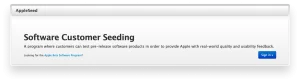
Apple Developer Program
The Apple Developer Program is specifically tailored to software developers. It provides them with access to new OS features, frameworks, simulators, and software development kits (SDKs). Developers can thoroughly test and integrate these new features into their apps to ensure compatibility with upcoming OS releases. However, the Developer Program primarily focuses on issues faced by developers, not IT professionals.
AppleSeed for IT
AppleSeed for IT is designed explicitly for IT professionals who need to test prerelease Apple software in their managed environments. It stands out as the most comprehensive prerelease program for IT, offering the best avenue to set up an organization for a seamless transition to the latest OS version upon its official release.
Benefits of AppleSeed for IT
When IT professionals join AppleSeed for IT, they gain access to a range of invaluable features, including:
- Access to Prerelease Software: AppleSeed enables testing of both operating systems and select Apple apps in a business environment before they are officially released.
- Detailed Test Plans and Surveys: Apple provides comprehensive test plans, including regression and new-feature tests, to help evaluate the compatibility of beta software with existing tech infrastructure. Participants can also take part in surveys to assess the impact of the OS on their environment.
- Dedicated Review Queue: Feedback submitted through AppleSeed is funneled into a dedicated review queue, ensuring that bug reports and enhancement requests reach the appropriate teams at Apple promptly.
- Discussion Forums: AppleSeed participants gain access to exclusive discussion forums. These forums serve as a valuable platform to ask questions, assist other participants, and discuss various IT topics.
Getting Started with AppleSeed for IT
To participate in AppleSeed for IT, an organization must be enrolled in either Apple Business Manager or Apple School Manager. Managed Apple IDs within the organization are eligible for participation (except for those with a Student role under Apple School Manager).
To access all the features of AppleSeed for IT, including prerelease OS versions, IT professionals can visit appleseed.apple.com and sign in with their Managed Apple ID. It is essential to note that the software downloaded from AppleSeed cannot be shared with others, even within the organization. For other team members to participate in testing, they need to sign in with their respective Managed Apple IDs.
Installing Beta Software from AppleSeed for IT
To install beta software from AppleSeed for IT, IT professionals must install the macOS, iOS, or iPadOS beta software profile on their devices.
- For macOS: Utilize the macOS Software Update Seed Configuration Utility to download builds directly from the App Store. Simply access AppleSeed on the macOS test machine, download the Configuration Utility from the Downloads tab, run the installer, and follow the onscreen instructions.
- For iOS and iPadOS: If a previous beta software profile exists on the device, delete it (Settings > General, then Device Management or Profiles, depending on the configuration). Then, access AppleSeed from the device and download the new profile. Once installed, the beta software can be installed over the air, following the onscreen instructions.
Final Thoughts
AppleSeed stands as an invaluable program for IT professionals and administrators seeking early access to prerelease versions of Apple operating systems. By leveraging AppleSeed, IT professionals can ensure thorough testing and compatibility assessments of beta software within their managed environments. Through detailed test plans, surveys, and exclusive discussion forums, AppleSeed provides a powerful platform for IT administrators to influence Apple’s software development positively. By participating in AppleSeed, IT professionals can contribute to a smooth and successful transition to the latest operating system versions, enabling organizations to embrace the latest technological advancements effectively.










