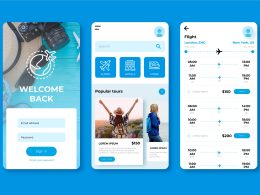Introduction
As someone who utilizes Apple devices, there’s a chance that you’ve faced software bugs or difficulties that can be quite irritating to handle. Nevertheless, rather than just accepting them, you can create an impact by informing Apple about these bugs. By providing feedback and bug reports, Assisting Apple in improving its products and delivering an enhanced customer experience is within your reach. We will explain multiple approaches for sending bug reports and giving feedback to Apple in this guide using their bug-reporting tools and services.
Methods for Sending Bug Reports and Feedback to Apple
Apple Support: The official Apple Support webpage offers various contact options, like phone support, chat support, or email assistance. Although this option is better for general support questions. Not the most suitable choice: submitting bug reports or including supplementary content like screenshots and crash logs.
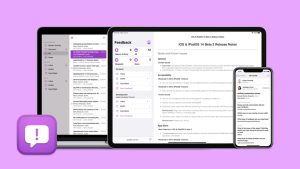
Apple Feedback:
For individuals who are not developers, opting for the Apple Feedback webpage is the suggested approach for reporting bugs and offering feedback. Though it lacks the ability to attach supporting material, you have the ability to choose the specific product or app you wish to provide feedback for.
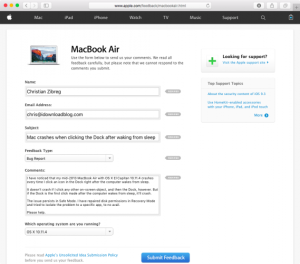
Feedback Assistant:
Access to public betas of iOS, iPadOS, macOS, and other Apple operating systems is given to members of the Apple Beta Software Program. The Feedback Assistant app, included in public builds, automatically collects relevant system information and crash logs, Simplifying the process of reporting bugs.
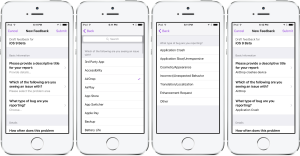
Apple Bug Reporter:
Accessing this web-based tool is possible on both Mac and iOS devices. To access and utilize Apple Bug Reporter, being part of the Apple Developer Program is mandatory. Users have numerous possibilities for submitting bug reports and attaching screenshots and crash logs.
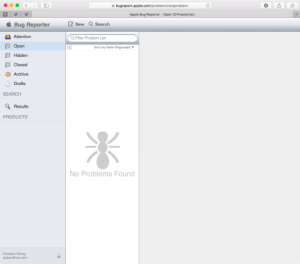
Which details should be included in a bug report?
To provide a comprehensive and informative bug report, include the following information:
The version of the operating system your device is employing
- Your device’s model and configuration
- The version of the operating system your device runs
- A descriptive title of the problem
- A brief description of the issue
- Steps to reproduce the bug
- Expected vs. actual results
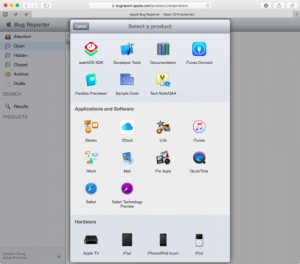
System Information System Information of your Mac’s hardware and software
- Screenshots to illustrate the bug
- System Information snapshot of your Mac’s hardware and software
- Sysdiagnose file containing detailed information about your Mac’s resources usage and running apps and processes at the time of the bug
- Diagnostic files downloaded from your iOS device, Apple TV, or Apple Watch
Collecting Diagnostic Files on Mac
To capture a sysdiagnose on your Mac, press Shift + Control + Option + Command + Period (.) keys together. Through generating a snapshot, it records the basic information and performance of your Mac.
For retrieving crash logs on your Mac, access ~/Library/Logs/DiagnosticReports/ or employ the pre-installed Console app for browsing and exporting log files.
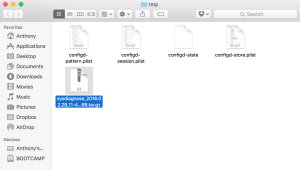
Collecting Crash Files on iOS Devices
When using your iOS device, access the Settings menu, then tap on Privacy & Security followed by Analytics & Improvements and select Analytics Data. Select an entry to read, and then duplicate the text so that you can insert it into emails or various other apps.
For more detailed diagnostic logs on your iOS device, utilize Apple’s complimentary Xcode application on your Macintosh computer to inspect crash logs saved on any linked iOS or Apple TV gadget.

Will Apple Respond to Your Feedback?
Personal responses from Apple may not be provided for all individual feedback, However, they carefully read all feedback. Upon submitting, you can expect an automated email that acknowledges the receipt. If Apple finds it necessary to follow up on your bug report in specific instances, direct communication from a support representative might be initiated with you.
Conclusion
Engaging in the proactive act of submitting bug reports and offering feedback to Apple can play a vital role in enhancing their products and elevating the overall user experience. By utilizing Apple Support, Apple Feedback, Feedback Assistant, or Apple Bug Reporter, the impact of your contributions can shape future software updates. By providing accurate and detailed information, by attaching supplementary evidence, and actively participating in Apple’s Beta Software Program. Being a vital element in Apple’s commitment to delivering enhanced software experiences.