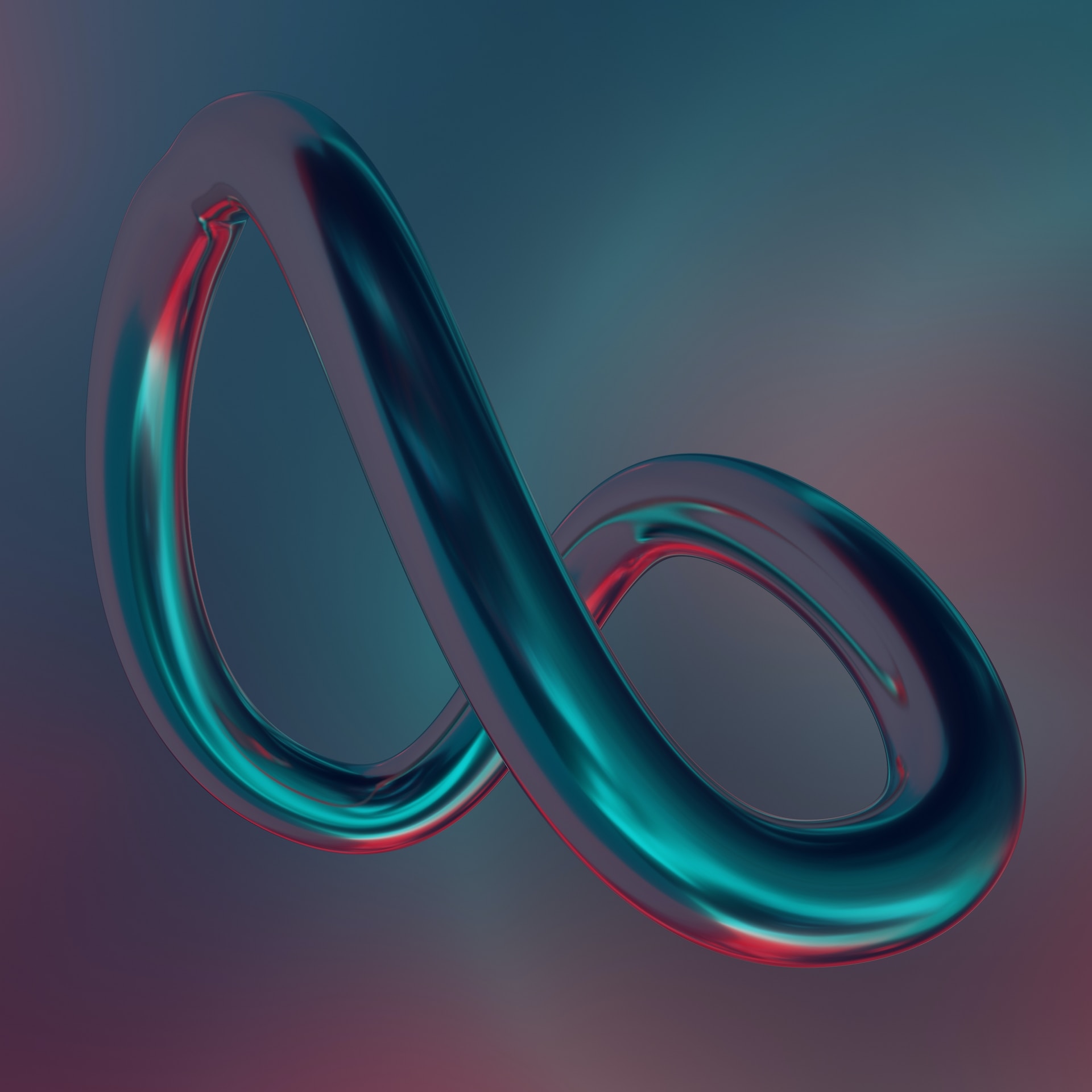Introduction:
Beta software plays a critical role in the app development process, allowing developers to gather feedback, identify bugs, and improve the overall user experience before the official release. However, managing app compatibility and preparing for the App Store submission can be a challenging task during the beta phase. In this article, we will explore essential steps and best practices to ensure a smooth launch for your app.
Define Compatibility Targets
Before starting the beta testing process, it’s essential to define your compatibility targets. This includes identifying the devices and operating systems that your app will support. With a wide range of Apple devices and iOS versions available, it’s crucial to set clear guidelines on the devices your app should be compatible with. Consider factors such as screen sizes, resolutions, and hardware capabilities to ensure your app runs smoothly on different devices.
Test on Real Devices
While testing on simulators can be convenient, it’s vital to conduct real-device testing during the beta phase. Real devices can reveal issues that might not be apparent on simulators. Conduct thorough testing on a variety of devices to ensure your app functions correctly on different screen sizes and resolutions.
Monitor Performance and Resource Usage
During beta testing, closely monitor your app’s performance and resource usage. Pay attention to CPU and memory usage, battery consumption, and network performance. Identifying performance bottlenecks and resource-intensive areas early on will help you optimize your app for a better user experience.
Gather User Feedback
Feedback from beta testers is invaluable for identifying bugs and usability issues. Implement a feedback mechanism that allows beta testers to report problems and share their insights easily. Actively engage with your beta testers to understand their experiences and pain points with your app.
Address Compatibility Issues
If compatibility issues arise during beta testing, prioritize fixing them promptly. Addressing compatibility issues ensures that your app functions seamlessly across various devices and operating systems, improving user satisfaction.
Follow App Store Guidelines
Before submitting your app to the App Store, review and follow Apple’s App Store Review Guidelines. Ensure that your app complies with the guidelines related to content, functionality, and user experience. Non-compliant apps risk rejection, delaying the official release.

Submit to the App Store
Once your app has undergone successful beta testing and addresses any compatibility issues, it’s time to submit it to the App Store. Double-check that you have provided all the necessary information, including app descriptions, screenshots, and metadata. Avoid any misleading or incorrect information that could lead to rejection.
Prepare for App Review
Be prepared for the app review process. Apple’s review team will thoroughly evaluate your app to ensure it meets all guidelines. The review process can take several days, so plan accordingly and avoid submitting your app at the last minute before a significant launch event.
Continuously Improve
The beta phase should not be the end of your app’s improvement process. After the official release, continue to monitor user feedback and reviews on the App Store. Use this feedback to identify areas for further enhancement and updates.
Conclusion
Managing app compatibility and App Store submission in beta software is a critical step toward a successful app launch. By defining compatibility targets, conducting real-device testing, addressing compatibility issues, and following App Store guidelines, you can ensure a smooth and successful launch for your app. Utilize user feedback to continuously improve your app and provide an excellent user experience for your audience. Remember that a well-prepared and optimized app stands a better chance of gaining positive user reviews and achieving success in the competitive App Store market.