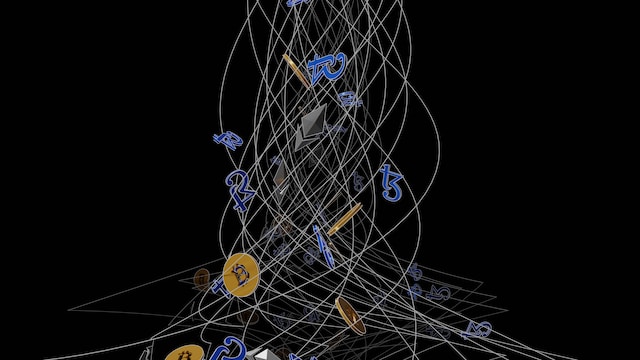Introduction
Having trouble getting consistent engagement on your brand’s social media posts? You’re not alone. Many businesses in the US pour hours into creating content, only to watch it vanish without a trace. The likes are low. Comments are rare. Shares are even rarer. The frustration is real, especially when you know your brand deserves attention.
The root problem often isn’t content quality but how you manage, schedule, and analyze it. Without structure, it’s like shouting into the void. That’s where social media management tools step in.
They organize your content, automate your workflow, and track what actually works. This article shows you how using the right social media software can radically change your brand’s online visibility and interaction levels. You’ll learn how expert tools lead to deeper audience connections and actual ROI.
What Is Social Media Management Software?
Social media management software is a digital tool that helps businesses handle multiple social accounts from one dashboard. Instead of logging into each platform separately, you can:
- Schedule posts across Facebook, Twitter, LinkedIn, and more
- Monitor mentions, comments, and messages in real time
- Analyze performance with built-in reports and charts
- Collaborate with team members for content creation and approval
By centralizing these tasks, the software offers a clear, organized way to manage your online presence and drive social media engagement.
Structuring Your Brand’s Workflow with Intelligent Automation
If your team still logs into every platform individually to post content, you’re wasting hours every week. Social media management tools help you centralize all your accounts. You can plan, schedule, and publish from one dashboard. But that’s just the start.
These tools use intelligent automation to release your posts when your audience is most active. No more guesswork. Just consistent timing, every time. Automation also reduces manual errors, missed posts, and inconsistent frequency issues that quietly damage engagement.
Analytics dashboards integrated into social media software track engagement patterns. These insights allow you to adjust your calendar in real-time. With predictive scheduling and unified content libraries, your team works more efficiently. Time saved can be redirected into creative development and campaign strategy.
Technical marketers call this “content operations optimization.” It’s not just posting; it’s improving operational throughput for digital teams.
Leveraging Analytics to Inform Data-Driven Content Strategy
Creating content without performance data is just guessing. Social media engagement tools offer built-in analytics that dig deep into metrics. We’re not just talking about likes and shares. Think CTR (click-through rate), engagement ratio, CPM (cost per thousand impressions), and follower growth velocity.
What works for your audience might not work for another brand. You need performance benchmarks that apply to your niche. Using social media software, marketers can see what type of post (video, carousel, static) performs best, and which posting times yield the most interactions.
More advanced tools offer heat maps and sentiment analysis. These features help you understand emotional responses tied to your posts. You can make better content, not just more content. Metrics also allow for real A/B testing and campaign attribution.
When you analyze and act based on actual numbers, you replace opinions with performance-based planning. That’s how modern brands scale engagement.
Engagement isn’t always about what you say. It’s often about what your audience is already saying. Social media management software now includes advanced social listening features.
This tech tracks mentions, tags, brand keywords, and even competitor names across platforms. That means you get alerts when someone talks about your business, positive or negative. Immediate response capability allows your brand to join conversations while they’re still active.
Social listening isn’t passive. It’s active monitoring. Brands that respond quickly to feedback earn more loyalty and engagement. It builds trust and boosts community growth.
This feature also offers a strategic advantage. You see trends before they peak, giving you early-mover advantage. Social listening tech contributes to PR response modeling and campaign direction. In short, you’re not just present. You’re aware.
Benefits of Real-Time Engagement Tools
- Real-time chatbots and comment responders embedded in social media management software help you reply instantly.
- Custom auto-responses can be programmed for common queries, ensuring no message goes unanswered.
- You can tag conversations, assign them to departments, and track resolution rates.
- This improves customer service metrics like response time and resolution rate.
- Better engagement isn’t just about reaching out. It’s about replying when your audience does.
- Some platforms integrate with CRM tools, so your team gets full context when talking to followers.
- All of this adds up to a smoother, more human experience for your users.
Multi-Platform Integration Without Losing Context
Every platform has a different audience behavior. What works on LinkedIn may flop on TikTok. Without proper social media management tools, tailoring your content to each platform becomes a time-consuming process.
A solid platform lets you create native-optimized versions of posts for each channel. And it keeps your brand voice consistent. That means faster campaign rollouts without losing platform-specific context.
You also benefit from unified performance reporting. This cross-platform tracking aligns with performance marketing KPIs, such as conversion attribution, funnel drop-off, and reach-to-engagement ratio.
When all platforms talk to one dashboard, your reporting improves and your decisions become more informed. Marketing teams get a consolidated view, improving communication and planning.
One platform, multiple channels, zero silos.
Scheduling and Time Savings
One of the biggest perks of social media tools is scheduling. Rather than posting manually throughout the day, you can:
- Plan a week’s worth of posts in one session
- Choose optimal times based on audience activity
- Automate cross-posting to multiple platforms
This approach cuts down the time spent logging in and out of accounts. It also keeps your channels active, even on weekends or holidays. Consistent posting builds trust and keeps your brand top of mind—key factors in boosting brand engagement.
Analytics and Actionable Insights
Measuring performance is critical to improving engagement. Management software provides:
- Engagement Metrics: Likes, shares, comments, and clicks in one view
- Audience Growth: Net new followers and demographic breakdowns
- Content Performance: Top-performing posts and formats (images, videos, polls)
- Benchmark Reports: Compare your performance against industry averages
With clear dashboards, you can spot trends—like the best days to post or topics that drive conversation—and adjust your strategy. Data-driven decisions lead to higher engagement rates and better ROI.
Content Planning and Consistency
Effective brands tell a consistent story. Social media tools help you build a content calendar with:
- Drag-and-drop scheduling: Visualize your posts across weeks or months
- Content buckets: Categorize posts by theme (education, promotion, community)
- Approval workflows: Collect feedback and finalize posts without email chains
This structure ensures you cover all your topics, from product updates to user stories. A consistent voice deepens connections with followers and encourages them to like, comment, and share.
Real-Time Monitoring and Engagement
Engagement isn’t just about posting—it’s also about listening and responding. Management software often includes:
- Social Inbox: Consolidates all comments, messages, and mentions
- Keyword Monitoring: Tracks brand names, product terms, or campaign hashtags
- Automated Alerts: Notifies you of spikes in comments or negative sentiment
Prompt responses make followers feel heard. Answering questions within minutes can turn a casual browser into a loyal customer. Likewise, catching small issues early prevents them from escalating on public feeds.
Collaboration and Team Efficiency
As teams grow, so do approval layers. Good software supports:
- User Roles: Assign permissions for content creation, editing, or publishing
- Internal Notes: Leave feedback directly on draft posts
- Activity Logs: Track who changed what and when
By keeping all communication in one place, you avoid version confusion and speed up the publishing process. Faster approvals mean you can react quickly to trends and news—another way to fuel social media engagement.
Case Study: How Brand X Increased Engagement by 40%
Brand X, an online retailer, struggled with sporadic posting and no clear way to measure impact. After adopting a management tool, they:
- Scheduled all posts two weeks in advance, ensuring daily activity.
- Used analytics to find that product videos outperformed static images by 3×.
- Set up keyword alerts to join conversations about holiday gifts.
- Established a 2-hour response rule for comments and DMs.
Within three months, Brand X saw a 40% rise in likes and comments, a 20% increase in followers, and a 15% boost in referral traffic from social media.
Key Features to Look For
When choosing software, consider these essentials:
- Multi-Platform Support: Facebook, Instagram, Twitter, LinkedIn, Pinterest, TikTok
- Robust Analytics: Customizable reports and exportable data
- Content Library: Store approved images, videos, and post templates
- Mobile App: Manage on the go and reply quickly to messages
- Integration: Sync with CRM, email marketing, or customer support tools
A platform that fits your workflow and budget lets you focus on creating great content and engaging your audience.
Tips for Getting the Most Out of Your Software
- Start Small: Begin with scheduling and basic analytics, then add features as you grow.
- Train Your Team: Host a short workshop to demonstrate key functions.
- Review Regularly: Set monthly check-ins to examine performance and adjust your calendar.
- Leverage Templates: Build post templates to speed up content creation.
- Stay Updated: Take advantage of new features, like AI suggestions or live streaming tools.
Following these tips ensures your investment in social media management pays off in stronger connections and higher engagement.
Conclusion
Random posting leads to random results. If your goal is consistent, measurable engagement, then adopting social media management tools isn’t optional anymore. It’s a necessity.
These platforms give structure, automate routine work, and deliver data insights you can use immediately. More importantly, they align your marketing and content operations under one roof. You get more done with fewer resources and greater clarity.
Stop winging your posts. Use data and structure. Use social media software built for brands that want to grow.
FAQs
Q.1 What is the best social media management tool for small US businesses?
Buffer and Later offer strong automation and analytics without complex setup for small teams. They scale well and integrate with most major platforms.
Q.2 How can social media management improve ROI?
By tracking performance data, brands can invest in content types that yield higher interaction and conversions. It eliminates wasteful posting.
Q.3 Are these tools only for marketers?
No. PR teams, customer service reps, and even HR departments use social media software to maintain brand visibility and respond to public queries.
Q.4 What kind of analytics should I track?
Focus on engagement ratio, follower churn rate, content virality score, and platform-specific interaction trends.
Q.5 Can AI help with engagement in these tools?
Yes. Many tools now include predictive analytics, AI-generated content suggestions, and real-time engagement scoring to boost post effectiveness.